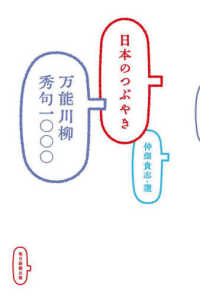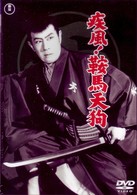- ホーム
- > 洋書
- > 英文書
- > Computer / General
Full Description
Photoshop Elements lets you edit and enhance your digital photographs and images with professional quality tools. Whether you're a professional photographer or a beginner, Photoshop Elements 7 For Dummies gives you the scoop on using this full-featured photo-editing program. You'll find out how to transform your ordinary photos into visually stunning creations. This book gives you the tools to enhance your images, fix flaws, share pictures online, correct small problems with Quick Fix, keep track of images with the Project Bin, take charge with Shortcuts, present your photos as a slideshow, use Web hosting, animate images, and create movie files. You'll also learn to: Use the Organizer to move around efficiently in Elements Correct color, brightness, contrast, and exposure Use Adobe's free Photoshop.com service Streamline your work using shortcuts Work with bitmap, grayscale, and indexed color modes Create albums and import images Follow creative applications for filters and effects Prepare images for printing Turn your photos into postcards, calendars, greeting cards, and photo albums Straighten crooked lines, crop for effect, or fix color, sharpness, red-eye, and contrast Photoshop Elements 7 For Dummies shows you how to use all the Elements of great image editing, management, and photo fun.Whether you're concerned about color profile embedding or just want to put your kid's photo on a calendar, you'll learn how with this book!
Contents
Introduction. Part IWork Area. Chapter 2: Getting Ready to Edit. Chapter 3: Working with Resolutions, Color Modes, and File Formats. Part II: Getting Organized. Chapter 4: Getting Your Images. Chapter 5: Viewing and Finding Your Images. Chapter 6: Organizing and Managing Your Photos. Part III: Selecting and Correcting Photos. Chapter 7: Making and Modifying Selections. Chapter 8: Working with Layers. Chapter 9: Simple Image Makeovers. Chapter 10: Correcting Contrast, Color, and Clarity. Part IV: Exploring Your Inner Artist. Chapter 11: Playing with Filters, Effects, Styles, and More. Chapter 12: Drawing and Painting. Chapter 13: Working with Type. Part V: Printing, Creating, and Sharing. Chapter 14: Getting It on Paper. Chapter 15: Showing It Onscreen. Chapter 16: Making Creations and Sharing. Part VI: The Part of Tens. Chapter 17: Ten Tips for Composing Better Photos. Chapter 18: Ten More Project Ideas. Index.