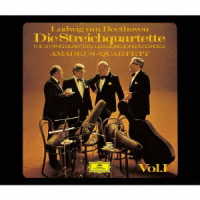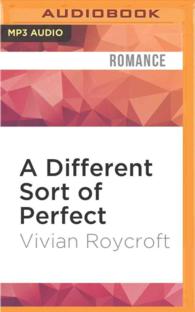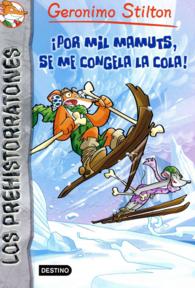- ホーム
- > 洋書
- > 英文書
- > Internet / Web Programming
Full Description
Updated tips and step-by-step guidance on the integration between the latest releases of Dreamweaver and Flash * Covering all the new features of Dreamweaver CS4 and Flash CS4 Professional, this two-color visual guide presents practical, straight-forward advice on intermediate-to-advanced level topics * Offering you the next step on how to maximize the latest releases of this Web site software, the book begins with a review of Dreamweaver and Flash basics and then progresses to managing a finished site, adding dynamic elements and interactivity, and adding movie elements and animation with advanced Flash techniques * Clear, numbered instructions walk you through the steps for performing more than 300 unique and eye-catching Dreamweaver and Flash tasks with the expectation that you will integrate the techniques to create a robust and interactive Web site * The companion Web site includes all the author files used in the book as well as customizable Web site templates to help you create robust Web sites with minimal time and effort
Contents
Part I: Dreamweaver Basics. 1) Explore the Dreamweaver Workspace. 2) Set Up a Dreamweaver Site. Part II: Add Design Elements. 3) Add Text. 4) Work with Images. 5) Create Hyperlinks. 6) Create Data Tables. 7) Format with Style Sheets. 8) Lay Out Pages. Part III: Advanced Dreamweaver Features. 9) Reuse Web Page Components. 10) Attach Behaviors to Web Page Elements. 11) Add Web Page Elements and Effects with the Spry Framework. 12) Work with (X)HTML Code. 13) Manage a Web Site. 14) Work in a Team. 15) Customize Dreamweaver. Part IV: Create a Dynamic Site. 16) Set Up a Dynamic Site. 17) Create Forms. 18) Validate Data with Spry. 19) Integrate a Database with a Site. 20) Work with Data- Driven Pages. 21) Modify Database Information from Your Site. 22) Advanced Dynamic Topics. Part V: Mastering Flash Basics. 23) Flash Fundamentals. 24) Add Art to Your Movie. 25) Enhance and Edit Objects. 26) Work with Text. Part VI: Adding Movie Elements. 27) Work with Layers. 28) Work with Symbols and Instances. Part VII: Animate in Flash. 29) Create Basic Animation with Flash. 30) Modify Tweens. Part VIII: Add Sound and Video. 31) Add Sound. 32) Add Video. Part IX: Implement Actionscript in Your Movie. 33) ActionScript Basics. 34) Use ActionScript in Your Movie. 35) Work with Text in ActionScript. Part X: Finalizing Your Project. 36) Publish Your Project. 37) Integrate Flash and Dreamweaver.