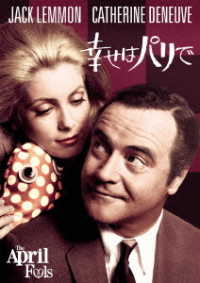- ホーム
- > 洋書
- > 英文書
- > Computer / General
Full Description
The ultimate comprehensive reference to Adobe now updated and revised to cover the CS4 release! * As the industry-standard image-editing software for print and digital media, Photoshop has a phenomenally broad reach and, if you're a user, then you're anxious to get started with CS4!* This authoritative guide to Photoshop CS4 shows you how to retouch, color correct, manipulate, and combine images* Sheds light on optimal ways to create cutting-edge special effects for digital or film-based images, and then use them on the Web or in print* More than 1,200 pages are packed with advice that demystifies even the most complex Photoshop tasks* Covers everything from image-editing basics to techniques for working with camera raw images* Also discusses the file browser, histogram palette, lens blur, customizable keyboard shortcuts, and more Note: CD-ROM/DVD and other supplementary materials are not included as part of eBook file.
Contents
About the Authors. Acknowledgments. Introduction. Part I: Welcome To Adobe Photoshop CS4. Chapter 1: Working with Digital Images. Chapter 2: The Photoshop Workspace, Preferences, and Tools. Chapter 3: Finding and Processing Images with Bridge. Chapter 4: Camera Raw Work Area. Part II: Working with Images. Chapter 5: Creating New Images, Resizing, and Adjusting Resolution. Chapter 6: Undoing Mistakes. Chapter 7: Saving Files. Part III: Layers, Selections, Channels, and Curves. Chapter 8: Layers, Layer Masks, Blending Modes, and Smart Objects. Chapter 9: Histograms, Levels,and Curves. Chapter 10: Selections and Channels. Part IV: Paths, Shapes, and Text. Chapter 11: Working with Paths. Chapter 12: Working with Vector Shapes. Chapter 13: Working with Text. Part V: Enhancing, Correcting, and Retouching. Chapter 14: Lightening, Darkening,and Changing Contrast. Chapter 15: Color Correctionand Color Changes. Chapter 16: Transparency, Opacity, Silhouettes, and Image Collages. Chapter 17: Noise, Grain, Dust, Pixelization, and Jagged Edges. Chapter 18: Retouching and Restoring Digital Images. Part VI: Painting and Special Effects. Chapter 19: Painting. Chapter 20: Filters and Layer Styles. Chapter 21: Distortion Effects. Chapter 22: Text Effects. Part VII: Color Management and Workflow. Chapter 23: Color Management. Chapter 24: Designing for the Web. Chapter 25: Digital Workflow Overview and Automating Processes. Part VIII: Video, 3D Images, and Technical Images. Chapter 26: Working with Video. Chapter 27: Working with 3D Images. Chapter 28: Working with Technical Images. Part IX: Appendixes. Appendix A: Charts. Appendix B: Professional Resources. Appendix C: What's on the CD? Index.