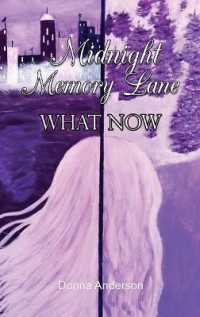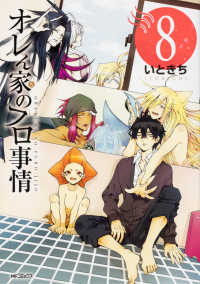- ホーム
- > 洋書
- > 英文書
- > Computer / General
Full Description
Troubleshooting your PC isn't as hard as you think. In fact, with a little help from
Troubleshooting Your PC for Dummies, 3rd Edition, you can save yourself lots of time, money, and headaches by diagnosing and fixing those snags, glitches, and predicaments that would otherwise drive you crazy. Bringing a touch of humor and a strong dose of sanity into play PC expert Dan Gookin makes it easy!
This fully updated edition features new and expanded coverage of laptop woes as well as Internet and e-mail issues, broadband connections, spam blocking, and security concerns. You'll find answers to all of your questions about getting out of PC pickles, recognizing when you're headed for trouble, keeping Vista on the straight and narrow, creating a safe and secure PC environment, and even preventing problems down the road. Discover how to:
Remove documents from the file menu
Recognize warning signs of hard drive failure
Stop a program that's misbehaving
Reclaim missing Internet passwords
Distinguish hardware problems from software problems
Mediate conflicts between Windows and your applications
Solve startup problems
Diagnose email calamities
Troubleshoot Internet connection malfunctions
Understand puzzling error messages
Complete with lists of essential rules of tech support and things you should never or always do, Troubleshooting PCs For Dummies, 3rd Edition, gives you the tips, tricks, and solid knowledge you need to keep your PC healthy and strong for years to come.
Contents
Introduction.
Part I: What the @#$%&∗!?
Chapter 1: Dealing with Disaster (While Keeping Your Sanity).
Chapter 2: Do This First.
Chapter 3: Is It a Hardware Problem or a Software Problem?
Chapter 4: The R Chapter (Reinstall, Restore, Recycle, Recover).
Chapter 5: Help! I Need Somebody!
Part II: Troubleshooting Minor Irks and Quirks.
Chapter 6: This Just Bugs Me!
Chapter 7: Gosh! This Is Embarrassing!
Chapter 8: Startup Problems.
Chapter 9: Losing Things, Finding Things.
Chapter 10: Sounds Like Trouble.
Chapter 11: The Mystery of System Resources (and Memory Leaks).
Chapter 12: The Slow PC.
Chapter 13: Keyboard, Mouse, and Monitor Dilemmas.
Chapter 14: Printer Problems.
Chapter 15: Mishaps in the Storage System.
Chapter 16: Correcting Graphics Disgrace.
Chapter 17: Internet Connection Mayhem.
Chapter 18: Web Weirdness with Internet Explorer.
Chapter 19: E-Mail Calamities.
Chapter 20: Shutdown Discontent.
Part III: Woes, Wows, Windows.
Chapter 21: Windows Is As Windows Does.
Chapter 22: Windows Versus Your Programs.
Chapter 23: Windows Can Be Your Friend.
Chapter 24: Useful Tools and Weapons.
Part IV: Preventive Maintenance.
Chapter 25: Maintaining the Hard Drive.
Chapter 26: The Benefits of Backup.
Part V: The Part of Tens.
Chapter 27: The Ten Rules of Tech Support.
Chapter 28: Ten Dumb Error Messages.
Chapter 29: Ten Things You Should Never or Always Do.
Index.