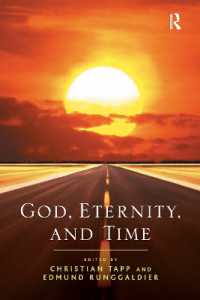- ホーム
- > 洋書
- > 英文書
- > Computer / Languages
Full Description
This book covers the jQuery JavaScript framework and the jQuery UI JavaScript framework to get more results more quickly out of JavaScript programming. I cover each method exposed by jQuery's API, which contains methods to make common, redundant tasks go much more quickly in less code. I also cover how jQuery eliminates certain cross-browser, cross-platform development headaches like the event model; not only does it eliminate these headaches, but it also makes it easier to work with events by reducing the amount of code that you need to write to attach events. It even gives you the ability to simulate events. You should have a basic understanding of JavaScript. I review some basic JavaScript programming concepts, such as the Event API, but I do not go into great detail about the JavaScript language itself. You'll want to have at least a basic grasp of the Document Object Model, or DOM, and basic JavaScript programming syntax. Additionally, you'll need to know your way around CSS and HTML, since knowledge of those technologies is also assumed. You'll see how you can leverage the jQuery UI library to make graphically driven UI widgets. jQuery gives you the ability to break content up among multiple tabs in the same page.You have the ability to customize the look and feel of the tabs, and even to create a polished look and feel by providing different effects that come in when you mouse over tabs and click on them. Some of the UI elements and techniques include: make any element draggable with the mouse drag-and-drop user interfaces lists that are sortable via drag-and-drop re-size elements on a page using the mouse entering a date into a field using a nice, accessible JavaScript-driven calendar that pops up when you click on an input field custom pop-up dialogues that are like virtual pop-up windows a graphical slider bar, similar to your media player's volume control
Contents
1. Introduction to jQuery. 2. Selecting and Filtering. 3. Events. 4. Manipulating Content and Attributes. 5. Arrays and Iteration. 6. CSS. 7. AJAX. 8. Effects. 9. Plugin. 10. Implementing Drag and Drop. 11. Drag and Drop Sorting. 12. Selection by Drawing a Box. 13. Accordion UI. 14. Datepicker. 15. Dialogs. 16. Tabs. Appendix A. Answers to Exercises. Appendix B. Selectors Supported By jQuery. Appendix C. Selecting and Filtering. Appendix D. Events. Appendix E. Manipulating Attributes, Content, and Data Caching. Appendix F. Manipulating Content. Appendix G. AJAX Methods. Appendix H. CSS. Appendix I. Utilities. Appendix J. Draggables and Droppables. Appendix K. Sortables. Appendix L. Selectables. Appendix M. Effects. Appendix N. Accordion. Appendix O. Datepicker. Appendix P. Dialog. Appendix Q. Tabs. Appendix R. Resizables. Appendix S. Sliders.