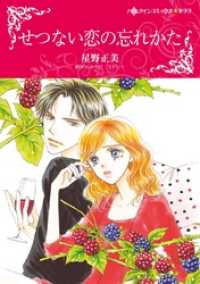- ホーム
- > 洋書
- > 英文書
- > Computer / Spreadsheets
Full Description
From formulas to functions to the latest features - practice and plan Excel tasks with ease. Confused by Excel? Want to make the most of its capabilities? No worries - this hands-on workbook gets you up to speed in a step-by-step manner. From navigating the new user interface and creating your first spreadsheet to using formulas, working with charts and graphics, managing and securing data, and creating macros, you'll do it all with the help of practice files and more than 30 walk-throughs of Excel features on the CD-ROM. Plus, you get full coverage of all the new and enhanced features of Excel 2007!See how to: set up, format, and edit basic spreadsheets; manage and secure your Excel data; create formulas and functions for finance, date and time, math, text, and more; master data analysis with pivot tables; save and share your spreadsheet data. Quick refresher explanations, step-by-step procedures, hands-on practice exercises, Tear-out Cheat Sheet, a dash of humor and fun - all this on the bonus CD-ROM. Dynamic video walk-throughs demonstrate Excel features and tasks. Practice files let you work through the exercises in the book.For details and complete system requirements, see the CD-ROM appendix.
Contents
Introduction. Part IFamiliar with the Excel 2007 Interface. Chapter 2: Entering the Spreadsheet Data. Chapter 3: Formatting the Spreadsheet. Chapter 4: Printing Spreadsheet Reports. Chapter 5: Modifying the Spreadsheet. Part II: Using Formulas and Functions. Chapter 6: Building Formulas. Chapter 7: Copying and Correcting Formulas. Chapter 8: Creating Date and Time Formulas. Chapter 9: Financial Formulas and Functions. Chapter 10: Using Math Functions. Chapter 11: Using Common Statistical Functions. Chapter 12: Using Lookup Functions. Chapter 13: Using Logical Functions. Chapter 14: Text Formulas and Functions. Part III: Working with Graphics. Chapter 15: Charting Spreadsheet Data. Chapter 16: Adding Graphics to Spreadsheets. Part IV: Managing and Securing Data. Chapter 17: Building and Maintaining Data Lists. Chapter 18: Protecting the Spreadsheet. Part V: Doing Data Analysis. Chapter 19: Performing What-If Analysis. Chapter 20: Generating Pivot Tables. Part VI: Macros and Visual Basic for Applications. Chapter 21: Using Macros. Chapter 22: Using the Visual Basic Editor. Part VII: The Part of Tens. Chapter 23: Top Ten Features in Excel 2007. Chapter 24: Top Ten Tips for Using Excel Like a Pro. Appendix: About the CD. Index.