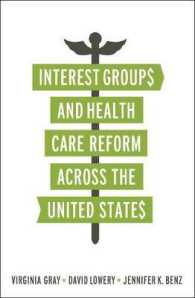- ホーム
- > 洋書
- > 英文書
- > Computer / General
Full Description
Mobile Interaction Design covers important issues relating to this ever-changing technology, including, developing interfaces and devices with a great deal of sensitivity to human needs, desires, and capabilities. This book is written to inspire and challenge designers' preconceived notions of this marketplace and to convey lessons learned, and principles involved, in the development and deployment of interactive systems to the mobile environment.
Contents
Preface xv
Acknowledgements xix
Part I: Introduction 1
Chapter 1: Possibilities 3
Key points 3
1.1 Introduction 4
1.2 What are mobile devices? 6
1.2.1 Communication or information device? 9
1.2.2 Appliance or Swiss army knife? 11
1.2.3 Cherished device or commodity tool? 13
1.3 Impoverished or extraordinary interfaces? 14
1.3.1 The Fastap keypad 15
1.3.2 Peephole displays 16
1.3.3 Accommodating human capabilities and limitations 17
1.4 Impoverishing interactions? 28
1.4.1 Reasons for poor design 28
1.4.2 Impacts of poor design 29
1.5 Outline of the rest of this book 35
Summary 36
Workshop questions 36
Designer tips 36
Chapter 2: Products for people 39
Key points 39
2.1 Introduction 40
2.2 Useful 41
2.2.1 Function before form 41
2.2.2 Evolving uses 42
2.3 Usable 43
2.3.1 Usable in itself 44
2.3.2 Usable in life 51
2.4 User experience 54
2.4.1 Strong identity 55
2.4.2 Interaction as package 58
2.5 Technology acceptance 63
Summary 64
Workshop questions 66
Designer tips 66
Chapter 3: Innovating 67
Key points 67
3.1 Introduction 68
3.2 Technology-centered approaches 69
3.3 Transferring from the desktop 74
3.3.1 Applications 75
3.3.2 Interface styles 78
3.4 Building on past mobile success 81
3.5 Drama 83
3.6 Frameworks for human-centered thinking 85
Summary 89
Workshop questions 89
Designer tips 90
Part II: Developing Effective Mobile Applications 91
Chapter 4: Interaction design 93
Key points 93
4.1 Introduction 94
4.2 Designing what? Designing how? 94
4.3 Understanding users 96
4.3.1 From biology to psychology 96
4.3.2 Field studies 97
4.3.3 Direct questioning 99
4.3.4 Distilling the findings 100
4.4 Developing prototype designs 100
4.4.1 Shaping and managing the design space 100
4.4.2 Prototyping 105
4.5 Evaluation 106
4.5.1 Testing with users 107
4.5.2 Testing in the absence of users 109
4.6 Iterative development 112
4.7 Multiple viewpoints 113
4.7.1 Many techniques and tools 113
4.7.2 Many disciplines 113
4.7.3 Participation and collaboration 116
4.8 From interaction design to deployment 117
Summary 118
Workshop questions 118
Designer tips 119
Chapter 5: Watching, asking, probing 121
Key points 121
5.1 Introduction 122
5.2 Focusing the study 124
5.2.1 How focused should the study be? 124
5.2.2 Finding people to study 125
5.3 Top techniques for understanding people 129
5.3.1 Observing 130
5.3.2 Enquiring 138
5.3.3 Diary studies 141
5.3.4 Discount methods 145
5.3.5 Focus groups 149
5.3.6 Creatively engaging methods 151
5.4 Making sense of observations 155
5.4.1 Activities 155
5.4.2 Analysis perspectives 156
5.5 Personas and scenarios 160
5.5.1 Personas 160
5.5.2 Scenarios 163
Summary 167
Workshop questions 167
Designer tips 168
Chapter 6: Prototypes 169
Key points 169
6.1 Introduction 170
6.2 What is a prototype? 170
6.3 Different prototypes for different purposes 170
6.4 Low-fidelity 171
6.4.1 Self-checking 171
6.4.2 Communicating with others 173
6.4.3 Interaction prototyping 174
6.4.4 Empowering users 176
6.5 Higher-fidelity 178
6.5.1 Deciding what to prototype 178
6.5.2 Hardware and software integration 178
6.6 Finishing the process 186
6.6.1 Evolutionary 186
6.6.2 Revolutionary 186
6.6.3 Process 187
6.7 Issues in prototyping 189
6.7.1 Some considerations 190
6.8 A final note on development 191
Summary 192
Workshop questions 192
Designer tips 192
Chapter 7: Evaluation 195
Key points 195
7.1 Introduction 196
7.2 Classifying evaluation 196
7.3 'Quick And Dirty' 197
7.4 Conceptual model extraction 197
7.5 Direct observation 199
7.5.1 Finding out what users are thinking 199
7.5.2 How to record observations 200
7.5.3 How to not bias the experiment 203
7.5.4 Happy users 203
7.6 Interviews 204
7.7 Questionnaires 205
7.8 Non-user methods 207
7.8.1 Heuristic evaluation 207
7.8.2 No people whatsoever 209
7.9 Experimental evaluation 209
7.9.1 Hypothesis 210
7.9.2 The users 211
7.9.3 Tasks 212
7.9.4 Experiment design 212
7.9.5 Conducting experiments 213
7.9.6 Experimental results 214
7.10 Considering context - evaluating mobile systems 214
7.10.1 Physical context 214
7.10.2 Technological context 216
7.10.3 Social context 216
7.10.4 Other contexts 217
7.11 Complementary evaluation 218
7.12 Conclusion 219
Summary 219
Workshop questions 219
Designer tips 220
Part III: Design Gallery - Directions and Guidelines 221
Chapter 8: Controlling Complex Functions 223
Key points 223
8.1 Introduction 224
8.2 Menus and memory 225
8.3 Hierarchical menus 225
8.3.1 Learning structure 225
8.3.2 Improving classification 226
8.3.3 Context information 227
8.4 Icons 227
8.5 Manuals 233
8.5.1 Online manuals 233
8.5.2 Website manuals 234
8.6 No menus? 234
8.6.1 Data structures 235
8.6.2 Alternatives 235
8.6.3 Design ideas - data structures 238
8.6.4 Evaluation via experiment 238
8.7 More complex menus 242
8.8 Some concluding thoughts 244
Summary 245
Workshop questions 245
Designer tips 245
Chapter 9: Information access 247
Key points 247
9.1 Introduction 248
9.2 Small-screen impacts 250
9.2.1 Lessons from the past 251
9.2.2 Impact on browsing complex content 255
9.2.3 Impact on searching 256
9.3 Designs for browsing 258
9.3.1 Guidelines 259
9.3.2 Schemes 261
9.3.3 Packaging content 271
9.4 Improving search 272
9.4.1 Assessing sets of results 272
9.4.2 Judging the value of individual results 274
9.5 Mobile information ecologies 280
9.5.1 Fitting in 280
9.5.2 Case study: the laid-back search tool 283
9.5.3 Peer-to-peer schemes 286
Summary 287
Workshop questions 287
Designer tips 288
Chapter 10: Beyond text - using images on mobile devices 289
Key points 289
10.1 Introduction 290
10.2 Ethnography 290
10.2.1 Where have all the photographs gone? 291
10.2.2 Digital ethnography 292
10.3 Finding photos 292
10.3.1 Meta-data 293
10.3.2 Meta-data management 294
10.4 Browsing photos 294
10.4.1 Timeline 295
10.4.2 Treemaps 295
10.4.3 Rsvp 296
10.4.4 Speed Dependent Automatic Zooming 298
10.5 Downscaling case study 300
10.5.1 Arranging photos 300
10.5.2 Screen size 300
10.5.3 Write once, run anywhere 301
10.5.4 Meanwhile, back with the users 301
10.5.5 User testing 304
10.5.6 Platform 306
10.6 Advanced technology 306
10.7 What are photos for? 307
10.7.1 What are we sharing? 309
10.7.2 Using audio with photographs 311
10.7.3 Video 311
10.8 Looking to the future 312
Summary 312
Workshop questions 313
Designer tips 313
Chapter 11: Impacting the community; impacting the world 315
Key points 315
11.1 Introduction 316
11.2 The digital divide 316
11.3 Mobiles work 316
11.3.1 The rise and rise of mobile technology 317
11.4 Planning a project 318
11.5 That culture thing 320
11.6 Case studies 325
11.6.1 Empowering people - Cybertracker 325
11.6.2 Education 327
11.6.3 Communitization 328
11.7 Call to arms 333
Summary 333
Workshop questions 333
Designer tips 334
Resources 335
References 339
Credits 365
Index 367

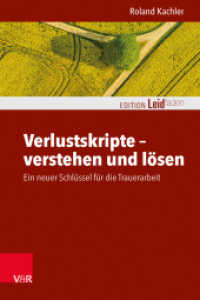


![内科学[合本] (第8版)](../images/goods/ar2/web/imgdata2/42543/425432202X.jpg)