- ホーム
- > 洋書
- > 英文書
- > Computer / Operating Systems
Full Description
Your new Mac with OS X Leopard is so cool! You have digital media, including iTunes, iPhoto, iDVD, and iMovie, at your fingertips, as well as everything the Internet has to offer. Where do you start to make the most of it? With Mac OS X Leopard All-In-One Desk Reference for Dummies, of course! Here are seven handy minibooks, each devoted to one aspect of your Mac OS X Leopard. One section is devoted to the digital media you love, another to the Internet, others to networking, customizing, sharing, and expanding your Mac. There's even a minibook for you geeky types who want to tweak the system with AppleScript.You'll find information on:* Locating anything with Spotlight and Sherlock* Personalizing your desktop* Creating movies and burning DVDs* Jamming with iTunes and your iPod* Making your own music with GarageBand* Collecting, editing, and sharing photos with iPhoto* Browsing the Web with Safari and staying safe online* Setting up a wireless network* Adding RAM, hard drive space, and cool extra applications* Using AppleScript to program even more customizations With Mac OS X Leopard All-In-One Desk Reference for Dummies, you can find what you need in a hurry and get on with the fun your Mac makes possible. It just may be the best friend a Leopard can have!
Contents
Introduction. Book Iwith Mac OS X. Chapter 2.Navigating and Running Programs. Chapter 3. Basic OS X Housekeeping. Chapter 4. Searching Everything with Spotlight. Chapter 5. Fun with Photo Booth and Front Row. Chapter 6. Keeping Track with the Address Book. Chapter 7. The Joys of Maintenance. Chapter 8. Getting Help for the Big X. Chapter 9. Troubleshooting the X. Book II: Customizing and Sharing. Chapter 1. Building the Finder of Your Dreams. Chapter 2. Giving Your Desktop the Personal Touch. Chapter 3. Delving under the Hood with System Preferences. Chapter 4. You Mean Others Can Use My Mac, Too? Chapter 5. Setting Up Multi-User Accounts. Chapter 6. Sharing Documents for Fun and Profit. Book III: The Digital Hub. Chapter 1. The World According to Apple. Chapter 2. Jamming with iTunes and iPod. Chapter 3. Focusing on iPhoto. Chapter 4. Making Magic with iMovie. Chapter 5. Burn Those DVDs! Using iDVD. Chapter 6. Becoming a Superstar with GarageBand. Chapter 7. Crafting a Web Site with iWeb. Chapter 8. No, It's Not Called iQuickTime. Chapter 9. Turning Your Mac into a DVD Theater. Book IV: The Typical Internet Stuff. Chapter 1. Getting on the Internet. Chapter 2. Using Apple Mail. Chapter 3. Staying in Touch with iChat. Chapter 4. Expanding Your Horizons with iDisk. Chapter 5. Going Places with Safari. Chapter 6. Staying Secure Online. Book V: Networking in Mac OS X. Chapter 1. Setting Up a Small Network. Chapter 2. Using Your Network. Chapter 3. You May Even Need AppleTalk. Chapter 4. Going Wireless. Chapter 5. Sharing That Precious Internet Thing. Book VI: Expanding Your System. Chapter 1. Hardware That Will Make you Giddy. Chapter 2. Add RAM, Hard Drive Space, and Stir. Chapter 3. Port-o-rama Using USB and FireWire. Chapter 4. I'm Okay, You're a Printer. Chapter 5. Applications That You've (Probably) Gotta Have. Book VII: Advanced Mac OS X. Chapter 1. And UNIX Lurks Beneath. Chapter 2. AppleScript Just Plain Rocks. Chapter 3. Talking and Writing to Your Macintosh. Chapter 4. Hosting a Web Site with Mac OS X. Index.
-

- 洋書電子書籍
- The Marriage Method
-
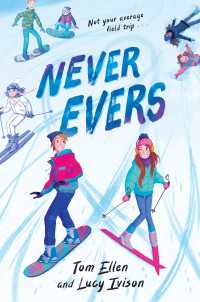
- 洋書電子書籍
- Never Evers





