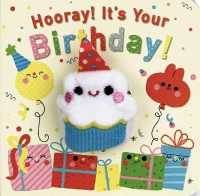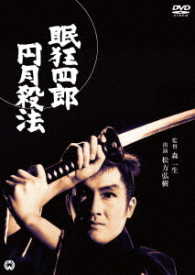- ホーム
- > 洋書
- > 英文書
- > Computer / Spreadsheets
Full Description
* This book is a single reference that's indispensable for Excel beginners, intermediate users, power users, and would-be power users everywhere* Fully updated for the new release, this latest edition provides comprehensive, soup-to-nuts coverage, delivering over 900 pages of Excel tips, tricks, and techniques readers won't find anywhere else* John Walkenbach, aka "Mr. Spreadsheet," is one of the world's leading authorities on Excel* Thoroughly updated to cover the revamped Excel interface, new file formats, enhanced interactivity with other Office applications, and upgraded collaboration features* Includes a valuable CD-ROM with templates and worksheets from the book Note: CD-ROM/DVD and other supplementary materials are not included as part of eBook file.
Contents
Part IBasic Facts about Formulas. Chapter 3: Working with Names. Part II: Using Functions in Your Formulas. Chapter 4: Introducing Worksheet Functions. Chapter 5: Manipulating Text. Chapter 6: Working with Dates and Times. Chapter 7: Counting and Summing Techniques. Chapter 8: Using Lookup Functions. Chapter 9: Tables and Worksheet Databases. Chapter 10: Miscellaneous Calculations. Part III: Financial Formulas. Chapter 11: Borrowing and Investing Formulas. Chapter 12: Discounting and Depreciation Formulas. Chapter 13: Financial Schedules. Part IV: Array Formulas. Chapter 14: Introducing Arrays. Chapter 15: Performing Magic with Array Formulas. Part V: Miscellaneous Formula Techniques. Chapter 16: Intentional Circular References. Chapter 17: Charting Techniques. Chapter 18: Pivot Tables. Chapter 19: Conditional Formatting and Data Validation. Chapter 20: Creating Megaformulas. Chapter 21: Tools and Methods for Debugging Formulas. Part VI: Developing Custom Worksheet Functions. Chapter 22: Introducing VBA. Chapter 23: Function Procedure Basics. Chapter 24: VBA Programming Concepts. Chapter 25: VBA Custom Function Examples. Part VII: Appendixes. Appendix A: Excel Function Reference. Appendix B: Using Custom Number Formats. Appendix C: Additional Excel Resources. Appendix D: What's on the CD-ROM. Index.