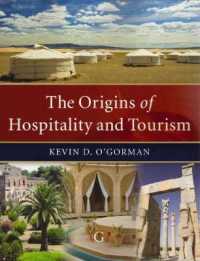- ホーム
- > 洋書
- > 英文書
- > Computer / Spreadsheets
Full Description
Master the Ribbon, powerful graphics capabilities, and more! Your one-stop guide to great-looking spreadsheets that actually mean something Create colorful spreadsheets and charts, use Live Preview, and maximize everything Excel 2007 has to offer! Find just what you need to know about using the new Ribbon, designing spreadsheets that communicate, editing and printing them, working with formulas, protecting your data when you collaborate, turning out cool charts, and much more. The included four-color insert highlights the Ribbon, new graphics features, and more! Discover how to * Create dynamic spreadsheets with style galleries * Work with more than 40 new cell styles * Automate formatting with Live Preview * Share Excel data with other programs * Use VBA to write custom Excel functions
Contents
Introduction. Book I: Excel Basics. Chapter 1: The Excel 2007 User Experience. Chapter 2: Getting Help, Tips, and Updates. Chapter 3: Customizing Excel. Book II: Worksheet Design. Chapter 1: Building Worksheets. Chapter 2: Formatting Worksheets. Chapter 3: Editing and Proofing Worksheets. Chapter 4: Managing Worksheets. Chapter 5: Printing Worksheets. Book III: Formulas and Functions. Chapter 1: Building Basic Formulas. Chapter 2: Logical Functions and Error Trapping. Chapter 3: Date and Time Formulas. Chapter 4: Financial Formulas. Chapter 5: Math and Statistical Formulas. Chapter 6: Lookup, Information, and Text Formulas. Book IV: Worksheet Collaboration and Review. Chapter 1: Protecting Workbooks and Worksheet Data. Chapter 2: Linking Workbooks with Hyperlinks. Chapter 3: Sending Workbooks Out for Review. Chapter 4: Sharing Worksheets and Worksheet Data. Book V: Charts and Graphics. Chapter 1: Charting Worksheet Data. Chapter 2: Adding Graphic Objects. Book VI: Data Management. Chapter 1: Building and Maintaining Data Lists. Chapter 2: Filtering and Querying a Data List. Book VII: Data Analysis. Chapter 1: Performing What-If Scenarios. Chapter 2: Generating Pivot Tables. Book VIII: Excel and VBA. Chapter 1: Building and Running Macros. Chapter 2: VBA Programming. Appendix: Using XML File Formats. Index.