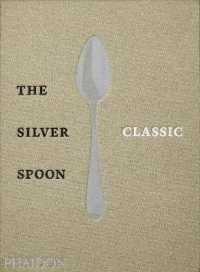- ホーム
- > 洋書
- > 英文書
- > Computer / Languages
Full Description
JavaFX is a state-of-the-art graphics toolkit that is now built into Java and can be easily integrated with the NetBeans Platform. With JavaFX, you can create advanced user interfaces, manipulate media, generate graphical effects and animations, and much more. The NetBeans Platform provides a framework for building robust, modular applications with long life expectancies. Together, JavaFX and the NetBeans Platform provide the basis for creating visually appealing, industrial-strength applications.Focusing on JavaFX as the front end for rich client applications, this guide's examples cover JavaFX 8 with the NetBeans Platform, NetBeans IDE, and Java 8. Gail and Paul Anderson fully explain JavaFX and its relationship with the NetBeans Platform architecture, and systematically show Java developers how to use them together effectively. Each concept and technique is supported by clearly written code examples, proven through extensive classroom teaching.Coverage includesBackground basics with Java, JavaFX, and UI eventsBuilding loosely coupled applicationsNetBeans Platform Modules and LookupNetBeans Platform Nodes, Explorer Views, and ActionsBuilding CRUD-based applicationsIntegrating JavaFX with a Swing-based frameworkUsing JavaFX Charts with the NetBeans PlatformUsing the NetBeans Platform File System and Data SystemKeeping the UI responsive
Contents
Foreword xviiPreface xixAbout the Authors xxiiiChapter 1: A Tour of the NetBeans Platform 1What You Will Learn 11.1 Background Basics 21.2 The NetBeans Platform: The Big Picture 31.3 FamilyTreeApp Reference Application 101.4 Documentation 171.5 How to Get Java and the NetBeans Platform Software 171.6 Example Software Bundle 181.7 Key Point Summary 18Chapter 2: Background Basics 19What You Will Learn 202.1 JavaBeans and Properties 202.2 Lambda Expressions 382.3 Swing Basics 402.4 Improving the User Experience 632.5 Concurrency and Thread Safety 682.6 Swing Background Tasks 732.7 Key Point Summary 80Chapter 3: Introduction to JavaFX 83What You Will Learn 833.1 What Is JavaFX? 843.2 Building JavaFX Programs 873.3 JavaFX Properties 1033.4 Putting It All Together 1203.5 Key Point Summary 128Chapter 4: Working with JavaFX 131What You Will Learn 1314.1 Creating JavaFX Properties 1324.2 Using JavaFX Properties in a JavaFX Application 1394.3 Observable Collections 1484.4 JavaFX Applications 1534.5 Concurrency and Thread Safety 1724.6 JavaFX Background Tasks 1764.7 Monitoring Background Tasks 1824.8 Key Point Summary 195Chapter 5: A Taste of Modularity 199What You Will Learn 1995.1 Modular Architecture 1995.2 Creating a NetBeans Platform Application 2035.3 Creating Modules 2085.4 Configuring a Module with Public Packages 2115.5 Registering a Service Provider 2145.6 Configuring a Window for Selection 2195.7 Configuring a Window with Form Editing 2315.8 Module Life Cycle Annotations 2425.9 What We Know So Far 2445.10 Key Point Summary 245Chapter 6: JavaFX Integration 249What You Will Learn 2496.1 JavaFX and the NetBeans Platform 2506.2 Communication Strategies 2616.3 Integrating with the NetBeans Platform 2656.4 Key Point Summary 289Chapter 7: Nodes and Explorer Views 291What You Will Learn 2917.1 The NetBeans Model View Controller 2927.2 Nodes 2937.3 Explorer Views 3237.4 Creating a Selection History Feature 3327.5 Key Point Summary 338Chapter 8: NetBeans Platform Window System 341What You Will Learn 3428.1 Window Framework Overview 3428.2 TopComponent Basics 3528.3 TopComponent Persistence 3618.4 TopComponent Client Properties 3638.5 Creating Non-Singleton TopComponents 3648.6 Window System Life Cycle Management 3698.7 TopComponent Modes 3768.8 Window Groups 3818.9 Window Layout 3878.10 Window Layout Roles 4018.11 Key Point Summary 410Chapter 9: Action Framework 413What You Will Learn 4139.1 Type of Actions 414Always-Enabled Actions 4149.2 Actions and Lookup 4219.3 Editing the Node Hierarchy 4449.4 Inter-Window Drag and Drop 4589.5 Key Point Summary 468Chapter 10: Building a CRUD Application 471What You Will Learn 47110.1 Create-Read-Update-Delete Application 47210.2 Using CRUD with a Database 50110.3 Concurrency in the FamilyTreeApp Application 51610.4 Key Point Summary 523Chapter 11: Dialogs 525What You Will Learn 52511.1 Dialog Overview 52611.2 Standard Dialogs 52711.3 Customizing Standard Dialogs 53111.4 Custom Dialogs 53311.5 Custom Login Dialog 53911.6 Putting It All Together 54411.7 Key Point Summary 548Chapter 12: Wizards 551What You Will Learn 55112.1 Wizard Overview 55212.2 The Wizard Wizard 55412.3 Wizard Input 56112.4 Wizard Validation 56512.5 Simple Validation API 57712.6 Finishing Early Option 58712.7 Asynchronous Validation 59212.8 Dynamic Sequence Wizards 59812.9 Wizard Instantiating Iterators 61412.10 Key Point Summary 620Chapter 13: File System 623What You Will Learn 62313.1 File System API 62413.2 The File System API Overview 62413.3 Monitoring File Changes 63613.4 Including a File with Your Application 64913.5 The Layer File and System FileSystem 65413.6 Key Point Summary 668Chapter 14: Data System 671What You Will Learn 67114.1 Data System API Overview 67214.2 Creating a New File Type 67814.3 Working with MultiView Windows 69714.4 Creating an XML-Based File Type 72114.5 Key Point Summary 740Chapter 15: JavaFX Charts 743What You Will Learn 74315.1 JavaFX Charts and the NetBeans Platform 74415.2 Introducing JavaFX Charts 75915.3 Data Visualization with JavaFX Charts 76415.4 Adding Behaviors to JavaFX Charts 78115.5 Saving Charts 78915.6 Key Point Summary 795Chapter 16: Using Web Services 799What You Will Learn 79916.1 RESTful Web Services and the NetBeans Platform 80016.2 Creating RESTful Web Services 80216.3 A Java Application Web Service Client 81016.4 RESTful Web Services in a NetBeans Platform Application 81716.5 Key Point Summary 845Chapter 17: Branding, Distribution, and Internationalization 847What You Will Learn 84717.1 What Is Branding? 84817.2 Application Updates 85717.3 Application Distribution 86417.4 Application Internationalization 86817.5 Key Point Summary 883Index 885