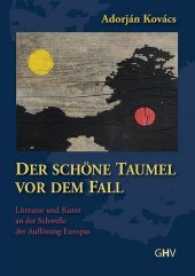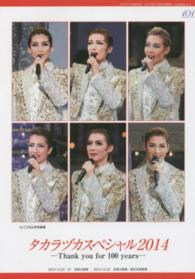- ホーム
- > 洋書
- > 英文書
- > Computer / General
Full Description
Building Windows 8 Apps with JavaScript is the definitive guide for every experienced developer who wants to create, ship, and profit from Windows 8 apps built with HTML5 and JavaScript. Written by Chris Sells, former Visual Studio Principal Program Manager who led the team that built Microsoft's official Windows 8 JavaScript app templates, and Brandon Satrom, expert web/mobile developer, this book covers every facet of development with Microsoft's new JavaScript framework and WinRT.The authors guide you through building full-featured Windows Store apps that merge the best aspects of desktop, web, and mobile apps into a single user and developer experience. You'll learn how to leverage the full power of the Windows 8 platform and integrate services ranging from client-side state to offline storage. Leveraging these techniques, you can deliver information to users faster, more clearly, and more concisely, on whatever devices they prefer.Through complete example projects, Building Windows 8 Apps with JavaScript covers Understanding powerful new improvements in Windows 8 developer experience Using Windows 8's more flexible binding to update the UI as underlying data changes Creating layouts and typography that fit Windows 8 style and leverage its advantages Working with audio, video, captured media, animation, and HTML5 graphics Making your app "connectable" with PlayTo Integrating WinJS navigation services to improve UI control Maintaining app states built up over time, and sharing them across devices Writing highly responsive async apps Supporting true-touch metaphors and interactions, location data, and sensors Designing apps for the Windows 8 design language Extending JavaScript code to integrate existing C/C++ code or to access Windows capabilities that WinRT doesn't expose Discovering best practices for monetizing Windows Store apps All of the downloadable examples can be created and run with Microsoft's free Visual Studio 2012 Express for Windows 8, which includes all you need to build, package, and deploy your Windows Store apps.
Contents
Foreword by Chris Anderson xviiForeword by Rey Bango xixPreface xxiAcknowledgments xxviiAbout the Authors xxxiiiChapter 1: Hello, Windows 8! 1Your First Windows Store App 2 Getting Started in Visual Studio 2012 6Controls, Binding, and Styling in Blend 16Navigation 24Networking in WinJS and WinRT 29Split App Template 34The Rest 40Where Are We? 40Chapter 2: Binding and Controls 41Binding 41 Initializers 51Binding List 53Sorting and Filtering 55Grouping 58Templates 60Controls 63Where Are We? 78Chapter 3: Layout 79Layouts: Taming the Device Matrix 79 Using CSS Layout Capabilities to Adapt Your App 99Creating Adaptive UIs with CSS and WinJS 104Where Are We? 116Chapter 4: Typography 119Typography in Windows Store Apps 119 Working with Platform Iconography 136Using and Manipulating Icon Fonts in a Windows Store App 147Where Are We? 153Chapter 5: Media 155Working with Audio and Video 155 Getting Started with Media in Windows 8 156Styling Media and Creating Custom Controls 159Adding Subtitles to Video 163Adding Video Effects 167Working with Audio in Windows Store Apps 170Working with User Media Libraries via a File Picker 175Selecting Multiple Files 180Other File Picker Types 182Working with Captured Media 185Making Your App Connectable with Play To 189Where Are We? 192Chapter 6: Drawing and Animation 193HTML5 Graphics with SVG and Canvas 193 Manipulating Pixels 206Animation in Windows Store Apps 212Where Are We? 224Chapter 7: App State 225Settings 226 Lifetime 238Files 252Libraries 256Where Are We? 266Chapter 8: Networking 267Network Capabilities 267 Mobile Networking 269XMLHttpRequest 273Syndication 277Background Data Transfer 280Web Content 284Where Are We? 292Chapter 9: Shell Contracts 293The Windows 8 Shell 294 Contracts 295Search Contract 297Share Contract 305Contacts Contract 322Debugging Contract Providers 331Where Are We? 332Chapter 10: Shell Integration 333Live Tiles 333 Badges 348Background Tasks 350Toast Notifications 358Where Are We? 363Chapter 11: Device Interaction 365An Introduction to Touch 366 Working with Device Capabilities 380Working with Location Data 387Working with Sensors 394Where Are We? 403Chapter 12: Native Extensibility 405Multiple Languages, One App 406 Getting Started 407WinRT and the JavaScript Environment 411WinRT Classes 413WinRT Objects 421WinRT Types in C++/CX and JavaScript 424Delegates and Functions 435Events 440Concurrency and Asynchrony 443Where Are We? 451Chapter 13: Making Money 453Preparing for Submission 454 Submitting Your App to the Windows Store 463Working with Ads 476Enabling Trial Mode in Your App 483Working with In-App Purchases 488Design for Monetization 495Marketing and Managing Your App 496Where Are We? 499Appendix A: JavaScript for C-Family Programmers 501Hello, World 502 Values and Types 507Operators 508Objects 510Dates 511Regular Expressions 511Arrays 512Object Prototypes ("Classes") 514Functions 520Debug Output 525Scoping 526Strict 529Serialization 531Appendix B: Presentation and Style at a Glance 533Using HTML for App Content and Structure 534 Using CSS for App Layout and Style 541CSS in Windows Store Apps 558Index 565