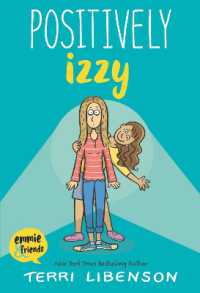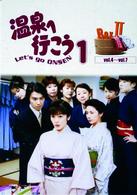- ホーム
- > 洋書
- > 英文書
- > Photo Techniques
Full Description
You've captured great images with your DSLR, now what? Jerry Courvoisier provides an easy-to-follow road map for importing, organizing, and editing your images using the best features of Adobe Photoshop Lightroom 2 and Adobe Photoshop CS3. The combined power of using both programs-automation with Lightroom and specialized processing in Photoshop-offers a complete and flexible solution for serious hobbyists and pro photographers alike. In this accessible and beautifully illustrated guide, learn about:The essential DSLR gear, with suggested computer and laptop configurations, digital darkroom and color management setups, and best capture formats for your style of shooting.General preferences and display options to customize and enhance your workflow.The Lightroom 2 modules to effectively organize, process, and catalog your images.Integration with Photoshop CS3, including making panoramas and high dynamic range (HDR) images.Advanced Photoshop CS3 techniques to create stunning results: converting images to black and white, painting with light, selective focus, diffusion effects, layer masking, and special blending modes.Loaded with tips and techniques from a seasoned photographer, including a pre-shoot checklist for camera settings, Courvoisier delivers a digital workflow system that allows you to spend less time at your computer and more time behind the camera capturing great images."Jerry Courvoisier is, plain and simple, one of the best teachers of digital workflow and image management working today. He demystifies the digital world for both the beginner and the advanced user. For anyone shooting digital pictures, this book simply has to be on your shelf."-Joe McNally, photographer and author of The Moment It Clicks
Contents
Part OneChapter 1: The Digital SLR CameraChapter 2: The ComputerPart Two: Streamlining Your Workflow with Lightroom Chapter 3: Basic Concepts of Lightroom and WorkflowChapter 4: Setting Lightroom's PreferencesChapter 5: The Display OptionsChapter 6: Importing Your ImagesChapter 7: Organizing Images in the LibraryPart Three: Image Processing with Lightroom's Develop ModuleChapter 8: Adjusting Images in the Develop ModuleChapter 9: Global Develop CorrectionsChapter 10: Local AdjustmentsChapter 11: Exporting Images from LightroomChapter 12: Exporting Images to PhotoshopPart Four: Adobe Photoshop: The Digital Darkroom 176Chapter 13: Simply PhotoshopChapter 14: Photoshop Adjustment LayersChapter 15: Multiple Raw Image ProcessingChapter 16: Layer Blend Mode Magic in Photoshop Chapter 17: Photographic Effects with PhotoshopChapter 18: Black and White in PhotoshopAppendixIndex