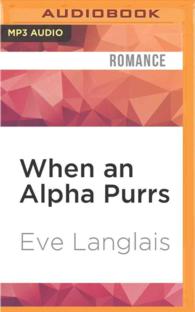- ホーム
- > 洋書
- > 英文書
- > Photo Techniques
Full Description
Discover everything you want to know about Photoshop Elements 10 in this easy to use guide, from the most essential tasks that you'll want to perform, to solving the most common problems you'll encounter.
Photoshop Elements 10 In Simple Stepscovers every practical aspect of using Photoshop Elements on your PC or laptop; from understanding the user interface and essential tools, to basic retouching and adjusting of photographs, to advanced techniques using filters, layers and special effects, through to organizing and sharing your photographs. This book is filled with easy to understand practical tasks that will help you to achieve immediate results.
This series of vibrant books will teach you exactly what you need to know using
A friendly, visual approach
Easy-to-understand language
Practical hands-on tasks
Full-colour large format screenshots
To build your confidence and help you to get the most out of your computer, practical hints, tips and shortcuts feature on every page:
§ ALERT!- Explains and provides practical solutions to the most commonly
encountered problems
§ HOT TIPS- Time and effort saving shortcuts
§ SEE ALSO... - Points you to other related tasks and information
§ DID YOU KNOW? - Additional features to explore
§ WHAT DOES THIS MEAN? - Jargon and technical terms explained in plain English
Contents
Top 10 Photoshop Elements Tips
1 Getting your photographs into Photoshop Elements
2 Working with the Organizer
3 Working with the Editor
4 Adjusting colour, contrast and lighting
5 Creating and using selections
6 Cropping, resizing, rotating, flipping and zooming
7 Layers
8 Working with shapes
9 Drawing, patterns and gradients
10 Working with the type tool
11 Enhancing your photographs with blur and sharpen techniques
12 Repairing images
13 Saving, printing, sending and sharing
Top 10 Photoshop Elements Problems Solved