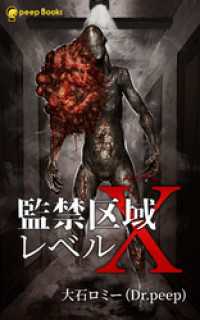- ホーム
- > 洋書
- > 英文書
- > Science / Mathematics
基本説明
New material in the 6th edition includes a complete update of digital media sections, including updated equipment and microphone descriptions, an expansion of location recording sections, information on digital performers, computer DAWs, and updated Pro Tools UI informations.
Full Description
This hands-on, practical guide covers all aspects of recording, perfect for beginning and intermediate recording engineers, producers, musicians, and audio enthusiasts. Filled with tips and shortcuts, this book gives advice on equipping a home studio (both low-budget and advanced), suggestions for set-up, acoustics, choosing monitor speakers, and preventing hum. This best-selling guide also instructs how to judge recordings and improve them to produce maximum results. New in the sixth edition: * Complete update of digital media material, including updated equipment and microphone descriptions * Digital performers and computer DAWs*Additional material regarding ProTools ability to let owners choose other interfaces with their software * More information on how the hook-ups in a studio work, with more advice on setting up a home project studio, and expansion of location recording material * Further information on things like Auto-tune and multiband limiting, a useful plug-in round up * Further information on workflow, addressing issues like file formats, uploading & downloading of songs and materials, and use of a computer as a recording device * Expansion on Internet issues * Updated home studio setup information, including the workflow with Windows 7 and Mac OSX * Expansion of technicalities of MIDI, including data structure and controller codesCompanion website can be found at http://www.taylorandfrancis.com/cw/bartlett-9780240821535/.
Contents
Preface Acknowledgements1 Music: Why We RecordIncreasing Your Involvement in MusicDifferent Ways of ListeningWhy Record?2 The Recording ProcessTypes of RecordingPros and Cons of Each Method Recording the Mixes 3 Sound, Signals, and Studio AcousticsSound Wave CreationCharacteristics of Sound WavesBehavior of Sound in RoomsHow to Tame Echoes and ReverbMaking a Quieter StudioSignal Characteristics of Audio Devices 4 Equipping Your Studio Equipment Setting Up Your Studio Hum Prevention Reducing Radio Frequency Interference 5 MonitoringSpeaker RequirementsNearfield[tm] MonitorsPowered (Active) MonitorsThe Power AmplifierSpeaker Cables and PolarityControl-Room AcousticsSpeaker PlacementUsing the Monitors HeadphonesThe Cue SystemConclusion6 MicrophonesTransducer Types Polar PatternFrequency ResponseImpedance (Z)Maximum SPLSensitivitySelf-NoiseSignal-to-Noise RatioPolarityMicrophone TypesMicrophone SelectionMic AccessoriesSummary7 Microphone-Technique BasicsWhich Mic Should I Use? How Many Mics?How Close Should I Place the Mic?Where Should I Place the Mic?On-Surface TechniquesThe Three-to-One RuleOff-Axis ColorationStereo Mic Techniques8 Microphone TechniquesElectric GuitarElectric BassSynthesizer, Drum Machine, and Electric PianoLeslie Organ SpeakerDrum SetPercussionAcoustic GuitarSinger/GuitaristGrand PianoUpright PianoAcoustic BassBanjoMandolin, Dobro, Bouzouki, and Lap DulcimerHammered DulcimerFiddle (Violin)String SectionString QuartetBluegrass Band and Old-Time String BandHarpHornsSaxophoneWoodwindsHarmonica, Accordion, and BagpipeLead VocalBackground VocalsSpoken Word Choir and OrchestraSummary9 Effects and Signal ProcessorsSoftware Effects (Plug-Ins)EqualizerCompressorLimiterNoise GateDelay--Echo, Doubling, Chorus, and FlangingReverberationPreverbEnhancerOctave DividerHarmonizer Vocal ProcessorPitch CorrectionTube ProcessorRotary Speaker SimulatorAnalog Tape Simulator Spatial ProcessorMicrophone ModelerGuitar Amplifier ModelerDistortionDe-Click and De-NoiseSurround SoundMulti-effects ProcessorLooking BackSound-Quality Glossary10 Mixers and Mixing ConsolesStages of RecordingMixer Functions and FormatsAnalog MixerDigital MixerSoftware MixerControl Surface11 Mixer OperationSession PreparationRecordingPlaybackOverdubbingPunching-InComposite TracksGetting More TracksDrum Replacement Mixdown SummaryAutomated MixingLo-Fi Recording: How to Trash Your Tracks12 Judging Sound Quality Classical versus Popular RecordingGood Sound in a Pop-Music RecordingGood Sound in a Classical-Music RecordingTraining Your HearingTroubleshooting Bad Sound13 Digital RecordingAnalog versus DigitalDigital Recording The Clock Digital Audio Signal FormatsDitherJitterDigital Transfers or Copies2-Track Digital RecordersMultitrack Digital RecordersBackup 14 Computer Recording Basic OperationThe ComputerAudio InterfacesDSP Card Analog Summing AmplifierRecording SoftwareOptimizing Your Computer for Multitrack Recording Using a DAWAudio for Video15 Session Procedures, Mastering, and CD BurningPreproduction Setting Up the StudioSetting Up the Control RoomSession OverviewRecordingOverdubbingBreaking DownMixdown MasteringTransferring the Mastered Program to CD-RMaster LogCopyrights and Royalties16 MIDI and LoopingMIDI Components Recording Music Made by Soft Synths"No sound" MIDI TroubleshootingRecording with a Keyboard WorkstationRecording with a Drum Machine and SynthUsing Effects Loop-Based Recording Summary17 On-Location Recording of Popular MusicRecord Off the BoardRecord with Mics and a Portable Digital RecorderRecord with a 4-Tracker Connect the PA Mixer Insert Sends to a Recording MixerSplitting the Mic SignalsMultitrack Recording in a TruckPreparing for the SessionPreparing for Easier SetupAt the Session: SetupMic TechniquesSound Check and RecordingTeardown18 On-Location Recording of Classical MusicEquipment Selecting a VenueSession SetupMicrophone PlacementSetting LevelsRecording a ConcertEditing19 Web Audio and Online CollaborationStreaming versus DownloadingData Compression Web-Related Audio FilesWhat You NeedHow to Upload Compressed Audio FilesPutting Your Music On Your WebsiteCollaborating by Sharing FilesFinding Studio Musicians, Producers and EngineersA dB or Not dBDefinitionsSound Pressure LevelSignal LevelThe VU Meter, Zero VU, and Peak IndicatorsBalanced versus Unbalanced EquipmentInterfacing Balanced and Unbalanced EquipmentMicrophone SensitivityB Optimizing Your Computer for Multitrack Recording Speeding Up Your Hard DriveIncreasing Processing SpeedPreventing InterruptionsSetting the Buffer SizeMinimizing LatencyOther TipsWindows Vista and Windows 7Optimizing MacIntosh for Multitrack RecordingC ImpedanceWhat is Impedance?I'm connecting two audio devices. Is it important to match their impedances? What if I don't?What about microphone impedance?I'm connecting a mic to a mixer. Is impedance a consideration?Should I consider impedance when I connect two line-level devices?Can I connect one source to two or more loads?Can I connect two or more sources to one input?SummaryD Phantom Power ExplainedDefinitionUsing a Stand-Alone SupplyCautions for UseDC BiasE Where to Learn More Books and VideosRecording MagazinesPro Audio MagazinesConsumer Audio MagazinesGuides, Brochures, and Other LiteratureGuides to Recording SchoolsThe Internet Recording Equipment CatalogsExperienceStarting a Career as a Recording EngineerGlossary