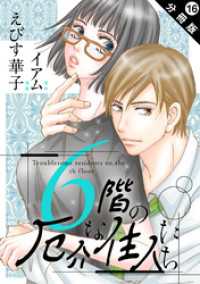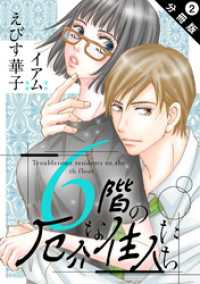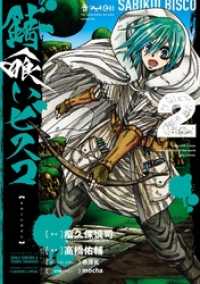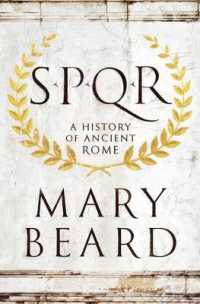- ホーム
- > 洋書
- > 英文書
- > Photo Techniques
Full Description
Photoshop is not just for photographers anymore. Photoshop 3D for Animators is one of the only titles available that discusses 3D Photoshop techniques specifically for animators. Now with Adobe CS5, 3D Digital artists can integrate 3D models into Photoshop or create 3D models in Photoshop with the high capability to customize, edit and animate.
With Photoshop 3D for Animators, explore the new 3D tools and techniques that will enhance your animation pipeline and workflows with the Adobe Suite softwares, including After Effects and Flash. Explore the ins and outs of Adobe Photoshop and expand your 3D expertise with the comprehensive guide to Adobe 3D toolset for animators. Customize Adobe CS5 tools for your specific, animation workflow and integrate your 3D models with Adobe Flash and the entire Adobe Suite platform with ease. Learn to manipulate 3D images as well as import 3D content from the Adobe creative suite. With in-depth, step-by-step tutorials, explore lighting, digital painting, texturing and rendering for 2D and 3D the power of Adobe Photoshop software. Enhance your digital workflow and expand your expertise with this hands-on guide to Photoshop CS5. Includes downloadable resources with source files, working samples and models.
Contents
Chapter 01: Introduction to 3D in Photoshop CS4
Chapter 02: Getting into the 3D World
Chapter 03: Managing Resources Using Adobe Bridge
Chapter 04: Working with 3D Files
Chapter 05: Working with 3D Tools in Photoshop
Chapter 06: 3D Objects
Chapter 07: 3D Painting and textures
Chapter 08: Working with Light
Chapter 09: 3D Camera
Chapter 10: 3D animation
Chapter 11: Rendering
Chapter 12: Working with DICOM Files
Chapter 13: Integration Between Photoshop CS4 and Flash CS4 Professional
Chapter 14: Working with 3rd Party tools