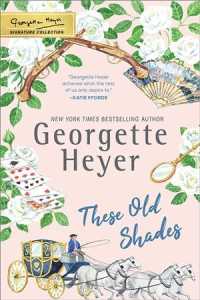- ホーム
- > 洋書
- > 英文書
- > Photo Techniques
Full Description
Learn effective ways to collaborate across Adobe's design apps Even if you're already comfortable with Photoshop, Illustrator, or InDesign, Adobe Creative Cloud now offers powerful opportunities for improving efficiency and collaboration that few design and marketing professionals are using. Adobe Photoshop, Illustrator, and InDesign Collaboration and Workflow Classroom in a Book uses real-world, project-based learning to cover the basics and beyond, providing countless tips and techniques to help you become more productive with the program. For beginners and experienced users alike, you can follow the book from start to finish or choose only those lessons that interest you. Learn to:
Improve both team and individual efficiency in a range of projects spanning print, web, video, UX, and online marketing
Establish powerful workflows that leverage the remarkable capabilities of Adobe's native file formats
Improve content collaboration via Adobe cloud documents and Creative Cloud Libraries
Draw on concise, focused insights for managing tradeoffs
Optimize workflows and collaboration strategies in your own organization
Experience all the added value built into today's Adobe Creative Cloud
Take full advantage of Adobe's unparalleled integration and cloud resources
Leverage tips and tricks from Adobe Solutions Consultant Manager Bart Van de Wiele
Classroom in a Book®, the best-selling series of hands-on software training workbooks, offers what no other book or training program does—an official training series from Adobe, developed with the support of Adobe product experts.
Purchasing this book includes valuable online extras. Follow the instructions in the book's "Getting Started" section to unlock access to:
Downloadable lesson files you need to work through the projects in the book
Web Edition containing the complete text of the book, interactive quizzes, and videos that walk you through the lessons step by step
What you need to use this book: Adobe Photoshop, Illustrator, and InDesign (2023 release) software, for either Windows or macOS. (Software not included.)
Note: Classroom in a Book does not replace the documentation, support, updates, or any other benefits of being a registered owner of Adobe Photoshop, Illustrator, and InDesign software.
Contents
1 WORKFLOWS AND FILE FORMATS
Workflows
Interoperability
Established file formats
Native file formats
2 ENRICHING ILLUSTRATOR ARTWORK WITH PHOTOSHOP CONTENT
Placing and managing Photoshop artwork in Illustrator
Linking a Photoshop document in Illustrator
Embedding a Photoshop document in Illustrator
Using Photoshop paths in Illustrator
Photoshop cloud documents in Illustrator
Packaging the project
3 USING LAYERED PHOTOSHOP FILES IN INDESIGN
Managing Photoshop layer visibility in InDesign
Creating diff erent versions using adjustment layers
Using layer transparency to your advantage
Photoshop layer comps
Using Photoshop layer comps in InDesign
Embedding placed documents into InDesign
Packaging the project
4 USING PHOTOSHOP PATHS, ALPHA CHANNELS,AND GRAYSCALE IMAGES IN INDESIGN
Photoshop paths
Using clipping paths in InDesign
Using a Photoshop alpha channel
Using multiple Photoshop paths
Recoloring Photoshop grayscale images in InDesign
5 USING ILLUSTRATOR ARTWORK IN INDESIGN
Using Illustrator layers in InDesign
Using Illustrator artboards in InDesign
Should you use layer overrides or artboards?
Pasting Illustrator artwork into InDesign
6 USING ILLUSTRATOR ARTWORK IN PHOTOSHOP
Combining Illustrator and Photoshop
Embedding Illustrator artwork in Photoshop
Linking Illustrator artwork in Photoshop
Pasting Illustrator artwork into Photoshop
7 NESTING DOCUMENTS
What is document nesting?
Nesting InDesign documents
Nesting Illustrator documents
Nesting Photoshop documents
8 WORKING WITH CREATIVE CLOUD LIBRARIES
What are Creative Cloud Libraries?
Creating your first library
Creative Cloud Library workflows
Backing up library items
9 INTEGRATION THROUGH COLLABORATION
Collaborating using Creative Cloud Libraries
Sharing a library publicly
Sharing a library privately
Summing up
Personal versus team libraries
Collaborating using cloud documents
Sharing cloud documents