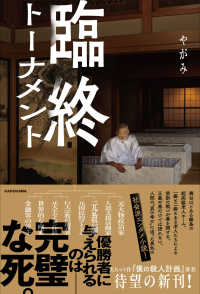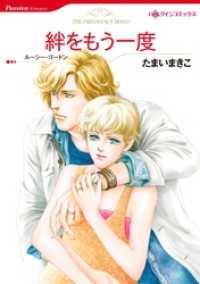- ホーム
- > 洋書
- > 英文書
- > Photo Techniques
Full Description
Master Adobe's friendliest tool for editing photos and making digital artwork, Photoshop Elements 2022, quickly and easily with step-by-step tutorials and full color images.
Visual QuickStart Guides provide an easy, visual approach to learning, using tightly integrated video, images, and text. Purchase of the book includes access to the free Web Edition, which features more than three hours of video, enhancing and expanding the information in the text.
Concise steps and explanations guide you through the foundations of using Adobe Photoshop Elements 2022, getting you up and running in no time. Adobe Photoshop Elements has many of the same features as its older brother but with a simpler, streamlined interface designed for both the casual photographer and the serious hobbyist.
Learn how to:
Use new slideshow styles
Extend photo backgrounds
Manipulate overlays to fit any shape
Apply moving animations
Render your compositions with an art filter
Contents
Introduction
Chapter 1 Editing Photos in 5 Easy Steps
Chapter 2 The Basics
Chapter 3 Managing Photos in the Organizer
Chapter 4 Cropping and Straightening Images
Chapter 5 Making Quick and Guided Edits
Chapter 6 Making Selections
Chapter 7 Working with Layers
Chapter 8 Adjusting Lighting and Color
Chapter 9 Working with Camera Raw Photos
Chapter 10 Fixing and Retouching Photos
Chapter 11 Filters and Effects
Chapter 12 Painting and Drawing
Chapter 13 Working with Text
Chapter 14 Saving and Printing Images
Chapter 15 Sharing Your Images
Appendix A Troubleshoot at Startup
Appendix B Editor Keyboard Shortcuts (Windows)
Appendix C Organizer Keyboard Shortcuts (Windows)
Appendix D Editor Keyboard Shortcuts (macOS)
Appendix E Organizer Keyboard Shortcuts (macOS)
Index