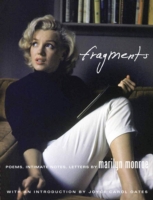- ホーム
- > 洋書
- > 英文書
- > Computer / General
Full Description
IT Essentials v7 Companion Guide and Labs & Study Guide ValuePack supports the Cisco Networking Academy IT Essentials version 7 course. Purchasing this ValuePack provides both the Companion Guide and the Labs & Study Guide. The course is designed for Cisco Networking Academy students who want to pursue careers in IT and learn how computers work, how to assemble computers, and how to safely and securely troubleshoot hardware and software issues.The features of the Companion Guide are designed to help you study and succeed in this course:Chapter objectives-Review core concepts by answering the focus questions listed at the beginning of each chapter.Key terms-Refer to the updated lists of networking vocabulary introduced, and turn to the highlighted terms in context.Course section numbering-Follow along with the course heading numbers to easily jump online to complete labs, activities, and quizzes referred to within the text.Check Your Understanding Questions and Answer Key-Evaluate your readiness with the updated end-of-chapter questions that match the style of questions you see on the online course quizzes.Each chapter of the Labs & Study Guide is divided into a Study Guide section followed by a Lab section.The Study Guide section offers exercises that help you learn the concepts, configurations, and troubleshooting skills crucial to your success as a CompTIA (R) A+ 220-1001 and 220-1002 exam candidate. Each chapter is slightly different and includes some or all the following types of exercises:Vocabulary Matching ExercisesConcept Questions ExercisesSkill-Building Activities and ScenariosPacket Tracer ExercisesThe Labs & Activities include all the online course Labs and Packet Tracer activity instructions. If applicable, this section begins with a Command Reference that you will complete to highlight all the commands introduced in the chapter.These books are part of the Cisco Networking Academy Series from Cisco Press (R). Books in this series support and complement the Cisco Networking Academy.
Contents
IT Essentials v7 Companion Guide Table of ContentsIntroduction xxxiiiChapter 1 Introduction to Personal Computer Hardware 1Objectives 1Key Terms 1Introduction to Personal Computers (1.0) 4Personal Computers (1.1) 4What Is in a Computer? (1.1.1) 4Electrical and ESD Safety (1.1.2) 5PC Components (1.2) 6Case and Power Supplies (1.2.1) 6Motherboards (1.2.2) 12CPUs and Cooling Systems (1.2.3) 16Memory (1.2.4) 18Adapter Cards and Expansion Slots (1.2.5) 25Hard Disk Drives and SSDs (1.2.6) 28Optical Storage Devices (1.2.7) 32Ports, Cables, and Adapters (1.2.8) 34Input Devices (1.2.9) 42Output Devices (1.2.10) 50Computer Disassembly (1.3) 53The Technician's Toolkit (1.3.1) 53Computer Disassembly (1.3.2) 53Summary (1.4) 54Practice 54Check Your Understanding Questions 55Chapter 2 PC Assembly 59Objectives 59Key Terms 59Introduction to PC Assembly (2.0) 61Assemble the Computer (2.1) 61General and Fire Safety (2.1.1) 61Open the Case and Connect the Power Supply (2.1.2) 62Install the Motherboard Components (2.1.3) 65Install Internal Drives (2.1.4) 69Install the Adapter Cards (2.1.5) 74Select Additional Storage (2.1.6) 81Install the Cables (2.1.7) 84Summary (2.2) 90Practice 91Check Your Understanding Questions 91Chapter 3 Advanced Computer Hardware 95Objectives 95Key Terms 95Introduction to Advanced Computer Hardware (3.0) 98Boot the Computer (3.1) 98POST, BIOS, CMOS, and UEFI (3.1.1) 99BIOS/UEFI Configuration (3.1.2) 104Electrical Power (3.2) 107Wattage and Voltage (3.2.1) 107Power Fluctuation and Protection (3.2.2) 109Advanced Computer Functionality (3.3) 111CPU Architectures and Operation (3.3.1) 111RAID (3.3.2) 117Ports, Connectors, and Cables (3.3.3) 119Monitors (3.3.4) 135Computer Configuration (3.4) 140Upgrade Computer Hardware (3.4.1) 140Configurations for Specialized Computers (3.4.2) 145Protecting the Environment (3.5) 155Safe Disposal of Equipment and Supplies (3.5.1) 155Summary (3.6) 158Practice 159Check Your Understanding Questions 159Chapter 4 Preventive Maintenance and Troubleshooting 163Objectives 163Key Terms 163Introduction (4.0) 164Preventive Maintenance (4.1) 164PC Preventive Maintenance Overview (4.1.1) 164Troubleshooting Process (4.2) 167Troubleshooting Process Steps (4.2.1) 167Common Problems and Solutions for PCs (4.2.2) 176Apply Troubleshooting Process to Computer Components and Peripherals (4.2.3) 185Summary (4.3) 188Practice 188Check Your Understanding Questions 189Chapter 5 Networking Concepts 193Objectives 193Key Terms 193Introduction (5.0) 196Network Components and Types (5.1) 196Types of Networks (5.1.1) 196Internet Connection Types (5.1.2) 203Networking Protocols, Standards, and Services (5.2) 207Transport Layer Protocols (5.2.1) 208Application Port Numbers (5.2.2) 213Wireless Protocols (5.2.3) 217Network Services (5.2.4) 222Network Devices (5.3) 232Basic Network Devices (5.3.1) 232Security Devices (5.3.2) 238Other Network Devices (5.3.3) 242Network Cables (5.4) 246Network Tools (5.4.1) 246Copper Cables and Connectors (5.4.2) 251Fiber Cables and Connectors (5.4.3) 256Summary (5.5) 262Practice 263Check Your Understanding Questions 263Chapter 6 Applied Networking 267Objectives 267Key Terms 267Introduction (6.0) 269Device to Network Connection (6.1) 269Network Addressing (6.1.1) 269Configure a NIC (6.1.2) 280Configure a Wired and Wireless Network (6.1.3) 286Firewall Settings (6.1.4) 299IoT Device Configuration (6.1.5) 307Basic Troubleshooting Process for Networks (6.2) 309Applying the Troubleshooting Process to Networks (6.2.1) 310Network Problems and Solutions (6.2.2) 313Summary (6.3) 319Practice 319Check Your Understanding Questions 320Chapter 7 Laptops and Other Mobile Devices 325Objectives 325Key Terms 325Introduction (7.0) 328Characteristics of Laptops and Other Mobile Devices (7.1) 328Mobile Device Overview (7.1.1) 329Laptop Components (7.1.2) 336Laptop Display Components (7.1.3) 341Laptop Configuration (7.2) 344Power Settings Configuration (7.2.1) 344Wireless Configuration (7.2.2) 346Laptop Hardware and Component Installation and Configuration (7.3) 350Expansion Slots (7.3.1) 351Replacing Laptop Components (7.3.2) 356Other Mobile Device Hardware Overview (7.4) 360Other Mobile Device Hardware (7.4.1) 360Specialty Mobile Devices (7.4.2) 364Network Connectivity and Email (7.5) 368Wireless and Cellular Data Networks (7.5.1) 368Bluetooth (7.5.2) 374Configuring Email (7.5.3) 378Mobile Device Synchronization (7.5.4) 383Preventive Maintenance for Laptops and Other Mobile Devices (7.6) 388Scheduled Maintenance for Laptops and Other Mobile Devices (7.6.1) 388Basic Troubleshooting Process for Laptops and Other Mobile Devices (7.7) 391Applying the Troubleshooting Process to Laptops and Other Mobile Devices (7.7.1) 391Common Problems and Solutions for Laptops and Other Mobile Devices (7.7.2) 395Summary (7.8) 401Practice 402Check Your Understanding Questions 402Chapter 8 Printers 407Objectives 407Key Terms 407Introduction (8.0) 409Common Printer Features (8.1) 409Characteristics and Capabilities (8.1.1) 409Printer Connections (8.1.2) 413Printer Type Comparison (8.2) 417Inkjet Printers (8.2.1) 417Laser Printers (8.2.2) 423Laser Printing Process (8.2.3) 427Thermal Printers and Impact Printers (8.2.4) 434Virtual Printers (8.2.5) 4373D Printers (8.2.6) 438Installing and Configuring Printers (8.3) 442Installing and Updating a Printer (8.3.1) 442Configuring Options and Default Settings (8.3.2) 444Optimizing Printer Performance (8.3.3) 446Sharing Printers (8.4) 448Operating System Settings for Sharing Printers (8.4.1) 448Print Servers (8.4.2) 451Maintaining and Troubleshooting Printers (8.5) 454Printer Preventive Maintenance (8.5.1) 454Inkjet Printer Preventive Maintenance (8.5.2) 456Laser Printer Preventive Maintenance (8.5.3) 456Thermal Printer Preventive Maintenance (8.5.4) 457Impact Printer Preventive Maintenance (8.5.5) 4593D Printer Preventive Maintenance (8.5.6) 460Applying the Troubleshooting Process to Printers (8.5.7) 461Problems and Solutions (8.5.8) 464Summary (8.6) 468Practice 469Check Your Understanding Questions 469Chapter 9 Virtualization and Cloud Computing 473Objectives 473Key Terms 473Introduction (9.0) 474Virtualization (9.1) 474Virtualization (9.1.1) 474Client-Side Virtualization (9.1.2) 478Cloud Computing (9.2) 483Cloud Computing Applications (9.2.1) 483Cloud Services (9.2.2) 484Summary (9.3) 488Practice 488Check Your Understanding Questions 489Chapter 10 Windows Installation 493Objectives 493Key Terms 493Introduction (10.0) 495Modern Operating Systems (10.1) 495Operating System Features (10.1.1) 495Customer Requirements for an Operating System (10.1.2) 500Operating System Upgrades (10.1.3) 504Disk Management (10.2) 509Disk Management (10.2.1) 509Installation and Boot Sequence (10.3) 515Basic Windows Installation (10.3.1) 515Custom Installation Options (10.3.2) 517Windows Boot Sequence (10.3.3) 524Summary (10.4) 528Practice 528Labs 528Check Your Understanding Questions 529Chapter 11 Windows Configuration 533Objectives 533Key Terms 534Introduction (11.0) 538Windows Desktop and File Explorer (11.1) 538Comparing Windows Versions (11.1.1) 539The Windows Desktop (11.1.2) 542Windows Task Manager (11.1.3) 554Windows File Explorer (11.1.4) 556Configure Windows with Control Panels (11.2) 567Control Panel Utilities (11.2.1) 567User and Account Control Panel Items (11.2.2) 575Network and Internet Control Panels (11.2.3) 579Display Settings and Control Panel (11.2.4) 588Power and System Control Panels (11.2.5) 591Hardware and Sound Control Panels (11.2.6) 600Clock, Region, and Language (11.2.7) 604Programs and Features Control Panels (11.2.8) 608Other Control Panels (11.2.9) 610System Administration (11.3) 614Administrative Tools (11.3.1) 614System Utilities (11.3.2) 624Disk Management (11.3.3) 631Application Installation and Configuration (11.3.4) 639Command-Line Tools (11.4) 644Using Windows CLI (11.4.1) 644File System CLI Commands (11.4.2) 650Disk CLI Commands (11.4.3) 666Task and System CLI Commands (11.4.4) 670Other Useful CLI Commands (11.4.5) 675Windows Networking (11.5) 680Network Sharing and Mapping Drives (11.5.1) 680Sharing Local Resources with Others (11.5.2) 685Configure a Wired Network Connection (11.5.3) 688Configure a Wireless Network Interface in Windows (11.5.4) 695Remote Access Protocols (11.5.5) 697Remote Desktop and Assistance (11.5.6) 699Common Preventive Maintenance Techniques for Operating Systems (11.6) 700OS Preventive Maintenance Plan (11.6.1) 700Backup and Restore (11.6.2) 704Basic Troubleshooting Process for Windows Operating Systems (11.7) 707Applying Troubleshooting Process to Windows Operating Systems (11.7.1) 707Common Problems and Solutions for Windows Operating Systems (11.7.2) 711Advanced Troubleshooting for Windows Operating Systems (11.7.3) 716Summary (11.8) 720Practice 721Check Your Understanding Questions 722Chapter 12 Mobile, Linux, and macOS Operating Systems 727Objectives 727Key Terms 727Introduction (12.0) 729Mobile Operating Systems (12.1) 729Android vs. iOS (12.1.1) 729Android Touch Interface (12.1.2) 734iOS Touch Interface (12.1.3) 737Common Mobile Device Features (12.1.4) 741Methods for Securing Mobile Devices (12.2) 755Screen Locks and Biometric Authentication (12.2.1) 755Cloud-Enabled Services for Mobile Devices (12.2.2) 758Software Security (12.2.3) 763Linux and macOS Operating Systems (12.3) 767Linux and macOS Tools and Features (12.3.1) 767Linux and macOS Best Practices (12.3.2) 778Basic CLI Commands (12.3.3) 783Basic Troubleshooting Process for Mobile, Linux, and macOS Operating Systems (12.4) 793Applying the Troubleshooting Process to Mobile, Linux, and macOS Operating Systems (12.4.1) 794Common Problems and Solutions for Other Operating Systems (12.4.2) 798Summary (12.5) 805Practice 805Check Your Understanding Questions 806Chapter 13 Security 811Objectives 811Key Terms 811Introduction (13.0) 81413.1 Security Threats (13.1) 814Malware (13.1.1) 814Preventing Malware (13.1.2) 820Network Attacks (13.1.3) 825Social Engineering Attacks (13.1.4) 830Security Procedures (13.2) 834Security Policy (13.2.1) 834Protecting Physical Equipment (13.2.2) 835Protecting Data (13.2.3) 841Data Destruction (13.2.4) 847Securing Windows Workstations (13.3) 849Securing a Workstation (13.3.1) 849Windows Local Security Policy (13.3.2) 855Managing Users and Groups (13.3.3) 860Windows Firewall (13.3.4) 869Web Security (13.3.5) 876Security Maintenance (13.3.6) 882Wireless Security (13.4) 885Configure Wireless Security (13.4.1) 886Basic Troubleshooting Process for Security (13.5) 900Applying the Troubleshooting Process to Security (13.5.1) 900Common Problems and Solutions for Security (13.5.2) 904Summary (13.6) 906Practice 907Check Your Understanding Questions 908Chapter 14 The IT Professional 913Objectives 913Key Terms 913Introduction (14.0) 915Communication Skills and the IT Professional (14.1) 915Communication Skills, Troubleshooting, and Professional Behavior (14.1.1) 915Working with a Customer (14.1.2) 917Professional Behavior (14.1.3) 919The Customer Call (14.1.4) 922Operational Procedures (14.2) 925Documentation (14.2.1) 925Change Management (14.2.2) 928Disaster Prevention and Recovery (14.2.3) 931Ethical and Legal Considerations (14.3) 934Ethical and Legal Considerations in the IT Profession (14.3.1) 935Legal Procedures Overview (14.3.2) 940Call Center Technicians (14.4) 944Call Centers, Level One and Level Two Technicians (14.4.1) 944Basic Scripting and the IT Professional (14.4.2) 949Summary (14.5) 958Practice 959Check Your Understanding Questions 959Appendix A Answers to "Check Your Understanding" Questions 965Glossary 9859780135645376 TOC 1/30-2020