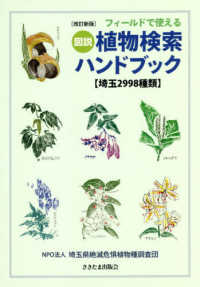- ホーム
- > 洋書
- > 英文書
- > Computer / General
Full Description
Now live! SUMMER 2020 DIGITAL UPDATE for digital content
Microsoft Office 365 updates are reflected in the eText and associated MyLab for this title. Instructors, to learn more, contact your Pearson representative.
For introductory courses in Microsoft® PowerPoint™.
Seamless digital instruction, practice, and assessment
For over 17 years, instructors have relied upon the GO! series to teach Microsoft Office successfully. The series uses a project-¿based approach that clusters learning objectives around projects, rather than software features, so students can practice solving real business problems. Gaskin uses easy-to-follow Microsoft Procedural Syntax so students always know where to go on the ribbon; she combines this with a Teachable Moment approach that offers learners tips and instructions at the precise moment they're needed. Updated to Office 365, GO! with Microsoft® Office 365®, PowerPoint 2019 Comprehensive adds tips for Mac users, revised instructional projects, and improved coverage of the what, why, and how of skills application.
Also available with MyLab IT
By combining trusted author content with digital tools and a flexible platform, MyLab personalizes the learning experience and improves results for each student. MyLab IT 2019 delivers trusted content and resources through an expansive course materials library, including new easy-to-use Prebuilt Learning Modules that promote student success. Through an authentic learning experience, students become sharp critical thinkers and proficient in Microsoft Office, developing essential skills employers seek.
Note: You are purchasing a standalone product; MyLab IT does not come packaged with this content. Students, if interested in purchasing this title with MyLab IT, ask your instructor to confirm the correct package ISBN and Course ID. Instructors, contact your Pearson representative for more information.
If you would like to purchase both the physical text and MyLab IT, search for:
0135825008 / 9780135825006 GO! with Microsoft PowerPoint 2019 Comprehensive, 1/e + MyLab IT w/ Pearson eText, 1e
Package consists of:
0135441056 / 9780135441053 GO! with Microsoft Office 365, PowerPoint 2019 Comprehensive, 1/e
0135651263 / 9780135651261 MyLab IT with Pearson eText -- Access Card -- for GO! with Microsoft Office 365, 2019 Edition Introductory, 1/e
Contents
MICROSOFT OFFICE
Chapter 1: Microsoft Office Common Features and Windows 10 Features and File Management
Explore Microsoft Office
Create a Folder for File Storage
Download and Extract Zipped Files and Enter, Edit, and Check the Spelling of Text in an Office Program
Perform Office Commands and Apply Office Formatting
Finalize an Office Document
Use the Office Help Features
Explore Windows 10
Prepare to Work with Folders and Files
Use File Explorer to Extract Zipped Files and to Display Locations, Folders, and Files
Start Programs and Open Data Files
Create, Rename, and Copy Files and Folders
POWERPOINT
Introducing Microsoft PowerPoint 2019
Chapter 1: Getting Started with Microsoft PowerPoint
Create a New Presentation
Edit a Presentation in Normal View
Add Pictures to a Presentation
Print and View a Presentation
Edit an Existing Presentation
Format a Presentation
Use Slide Sorter View
Apply Slide Transitions
Chapter 2: Formatting PowerPoint Presentations
Format Numbered and Bulleted Lists
Insert Online Pictures
Insert Text Boxes and Shapes
Format Objects
Remove Picture Backgrounds and Insert WordArt
Create and Format a SmartArt Graphic
Chapter 3: Enhancing a Presentation with Animation, Video, Tables, and Charts
Customize Slide Backgrounds and Themes
Animate a Slide Show
Insert a Video
Create and Modify Tables
Create and Modify Charts
Chapter 4: Formatting a Presentation Using Slide Masters, and Reviewing, Comparing, Combining, and Protecting Presentations
Modify Slide Masters
Create a Custom Template
Create and Edit Comments
Compare and Combine Presentations
Prepare a Presentation for Distribution
Protect a Presentation
Chapter 5: Applying Advanced Graphic Techniques and Inserting Audio and Video
Apply Picture Corrections
Add a Border to a Picture
Change the Shape of a Picture
Add a Picture to a WordArt Object and Merge Shapes
Enhance a Presentation with Audio and Video
Use PowerPoint Designer
Add a Photo Caption and Alt Text
Crop a Picture
Chapter 6: Delivering a Presentation
Apply and Modify Slide Transitions
Apply Custom Animation Effects
Modify Animation Effects
Insert Hyperlinks
Create Custom Slide Shows
Present and View a Slide Presentation
Chapter 7: Presentations Using Tables and Pie Charts
Add a Table to a Presentation
Add or Delete Table Rows, Columns, and Cells
Modify a Table
Insert a Section
Create Pie Charts
Modify Charts
Change a Chart Type
Chapter 8: Publishing Presentations and Using Sway
Insert Outline Text from Another Program into a PowerPoint Presentation
Proof a Presentation
Format Text as Columns
Save a Presentation in Other Formats
Create a Sway Presentation
Add Content to a Sway Presentation
Format a Sway Presentation