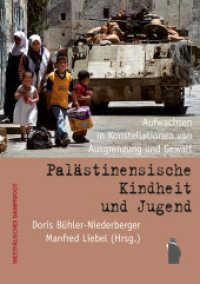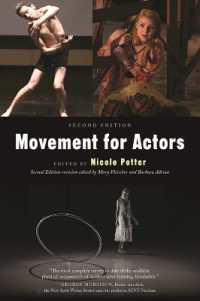- ホーム
- > 洋書
- > 英文書
- > Computer / General
Full Description
For introductory computer courses on Microsoft Office 2010 or courses in computer concepts with a lab component for Microsoft Office 2010 applications.
The goal of the Exploring series has been to move students beyond the point and click, helping them understand the why and how behind each skill. The Exploring series for Office 2010 also enables students to extend the learning beyond the classroom.
Students go to college now with a different set of skills than they did five years ago. With this in mind, the Exploring series seeks to move students beyond the basics of the software at a faster pace, without sacrificing coverage of the fundamental skills that everybody needs to know. A lot of learning takes place outside of the classroom, and the Exploring series provides learning tools that students can access anytime, anywhere.
Contents
OFFICE FUNDAMENTALS AND FILE MANAGEMENT CHAPTER ONE ' Office Fundamentals and File Management CASE STUDY: RAILS AND TRAILS OBJECTIVES FILES AND FOLDERS Using Windows Explorer Working with Folders and Files Selecting, Copying, and Moving Multiple Files and Folders HANDS-ON EXERCISE 1: Files and Folders MICROSOFT OFFICE SOFTWARE Identifying Common Interface Components Getting Office Help HANDS-ON EXERCISE 2: Microsoft Office Software BACKSTAGE VIEW TASKS Opening a File Printing a File Closing a File and Application HANDS-ON EXERCISE 3: Backstage View Tasks HOME TAB TASKS Selecting and Editing Text Using the Clipboard Group Tasks Using the Editing Group Tasks HANDS-ON EXERCISE 4: Home Tab Tasks INSERT TAB TASKS Inserting Objects REVIEW TAB TASKS Reviewing a File PAGE LAYOUT TAB TASKS Changing Page Settings HANDS-ON EXERCISE 5: Tasks on the Insert Tab, Page Layout Tab, and Review Tab CHAPTER OBJECTIVES REVIEW KEY TERMS MULTIPLE CHOICE PRACTICE EXERCISES MID-LEVEL EXERCISES CAPSTONE EXERCISE BEYOND THE CLASSROOM MICROSOFT OFFICE POWERPOINT 2010 CHAPTER ONE ' Introduction to PowerPoint CASE STUDY: BE A Saving as a Slide Show HANDS-ON EXERCISE 1: Introduction to PowerPoint PRESENTATION CREATION Planning a Presentation Assessing Presentation Content Using Slide Layouts Applying Themes Reviewing the Presentation HANDS-ON EXERCISE 2: Presentation Creation PRESENTATION DEVELOPMENT Inserting Media Objects Adding a Table Using Animations and Transitions Inserting a Header or Footer HANDS-ON EXERCISE 3: Presentation Development NAVIGATION AND PRINTING Running and Navigating a Slide Slow Printing in PowerPoint 101 HANDS-ON EXERCISE 4: Navigation and Printing CHAPTER OBJECTIVES REVIEW KEY TERMS MULTIPLE CHOICE PRACTICE EXERCISES MID-LEVEL EXERCISES CAPSTONE EXERCISE BEYOND THE CLASSROOM CHAPTER TWO ' Presentation Development CASE STUDY: THE WELLNESS EDUCATION CENTER OBJECTIVES TEMPLATES Creating a Presentation Using a Template Modifying a Template HANDS-ON EXERCISE 1: Templates OUTLINES Creating a Presentation in Outline View Modifying an Outline Structure Printing an Outline HANDS-ON EXERCISE 2: Outlines DATA IMPORTS Importing an Outline Adding Existing Content to a Presentation HANDS-ON EXERCISE 3: Data Imports DESIGN Using Sections Examining Slide Show Design Principles Modifying a Theme HANDS-ON EXERCISE 4: Design CHAPTER OBJECTIVES REVIEW KEY TERMS MULTIPLE CHOICE PRACTICE EXERCISES MID-LEVEL EXERCISES CAPSTONE EXERCISE BEYOND THE CLASSROOM CHAPTER THREE ' Presentation Design CASE STUDY: ILLUSTRATIONS AND INFOGRAPHICS MINI-CAMP 1 OBJECTIVES 1 SHAPES Creating Shapes Applying Quick Styles and Customizing Shapes HANDS-ON EXERCISE 1: Shapes SMARTART AND WORDART Creating SmartArt Modifying SmartArt Creating WordArt Modifying WordArt HANDS-ON EXERCISE 2: SmartArt and WordArt OBJECT MANIPULATION Modifying Objects Arranging Objects HANDS-ON EXERCISE 3: Object Manipulation CHAPTER OBJECTIVES REVIEW KEY TERMS MULTIPLE CHOICE PRACTICE EXERCISES MID-LEVEL EXERCISES CAPSTONE EXERCISE BEYOND THE CLASSROOM CHAPTER FOUR ' PowerPoint Rich Media Tools CASE STUDY: WEDDING ALBUMS OBJECTIVES PICTURES Inserting a Picture Transforming a Picture Using the Internet as a Resource HANDS-ON EXERCISE 1: Pictures VIDEO Adding Video Using Video Tools HANDS-ON EXERCISE 2: Video AUDIO Adding Audio Changing Audio Settings HANDS-ON EXERCISE 3: Audio PHOTO ALBUMS Creating a Photo Album Setting Photo Album Options HANDS-ON EXERCISE 4: Photo Albums CHAPTER OBJECTIVES REVIEW KEY TERMS MULTIPLE CHOICE PRACTICE EXERCISES MID-LEVEL EXERCISES CAPSTONE EXERCISE BEYOND THE CLASSROOM CHAPTER FIVE ' Infographics CASE STUDY: HEALTHY LIVING: ANTIOXIDANTS OBJECTIVES TEXT-BASED CHARTS Creating a Poster or a Banner Drawing a Table Creating a Table Structure HANDS-ON EXERCISE 1: Text-Based Charts TABLE DESIGN Formatting Table Components Changing Table Layout Sharing Information Between Applications HANDS-ON EXERCISE 2: Table Design STATISTICAL CHARTS AND GRAPHS Identifying Chart Types and Elements Creating and Inserting a Chart HANDS-ON EXERCISE 3: Statistical Charts and Graphs CHART MODIFICATION Changing a Chart Type Changing the Chart Layout Formatting Chart Elements HANDS-ON EXERCISE 4: Chart Modification CHAPTER OBJECTIVES REVIEW KEY TERMS MULTIPLE CHOICE PRACTICE EXERCISES MID-LEVEL EXERCISES CAPSTONE EXERCISE BEYOND THE CLASSROOM CHAPTER SIX ' Interactivity and Advanced Animation CASE STUDY: TEACHING AIDS OBJECTIVES HYPERLINKS AND ACTION BUTTONS Inserting and Using Hyperlinks Adding Action Buttons Using a Trigger HANDS-ON EXERCISE 1: Hyperlinks and Action Buttons ADVANCED ANIMATION Applying Multiple Animations to an Object Applying a Motion Path Animation Specifying Animation Settings and Timing Animating Text Using the Animation Pane HANDS-ON EXERCISE 2: Advanced Animation CHAPTER OBJECTIVES REVIEW KEY TERMS MULTIPLE CHOICE PRACTICE EXERCISES MID-LEVEL EXERCISES CAPSTONE EXERCISE BEYOND THE CLASSROOM CHAPTER SEVEN ' Customization CASE STUDY: SURVIVAL SOLUTIONS OBJECTIVES POWERPOINT CUSTOMIZATION Setting PowerPoint Options Customizing the Ribbon Using Combine Shape Commands HANDS-ON EXERCISE 1: PowerPoint Customization MASTER BASICS Modifying Handout and Notes Masters Modifying a Slide Master Saving a Slide Master as a Template HANDS-ON EXERCISE 2: Master Basics CUSTOM SHOWS Creating a Custom Slide Show Running and Navigating a Custom Slide Show Designating and Displaying Hidden Slides HANDS-ON EXERCISE 3: Custom Shows CHAPTER OBJECTIVES REVIEW KEY TERMS MULTIPLE CHOICE PRACTICE EXERCISES MID-LEVEL EXERCISES CAPSTONE EXERCISE BEYOND THE CLASSROOM CHAPTER EIGHT ' Collaboration and Distribution CASE STUDY: THE HARBOR BUSINESS CENTER OBJECTIVES PRESENTATION COLLABORATION Working with Comments and Ink Annotations Showing, Hiding, and Printing Markup Comparing and Merging Presentations Viewing Presentation Properties HANDS-ON EXERCISE 1: Presentation Collaboration PREPARATION FOR SHARING AND PRESENTATION SECURITY Checking a Presentation for Issues Protecting a Presentation HANDS-ON EXERCISE 2: Preparation for Sharing and Presentation Security PRESENTATION SHARING Selecting a Presentation File Type Saving and Sending a Presentation HANDS-ON EXERCISE 3: Presentation Sharing CHAPTER OBJECTIVES REVIEW KEY TERMS MULTIPLE CHOICE PRACTICE EXERCISES MID-LEVEL EXERCISES CAPSTONE EXERCISE BEYOND THE CLASSROOM GLOSSARY INDEX