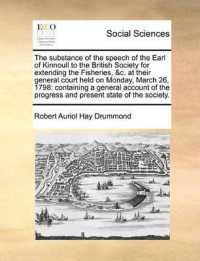- ホーム
- > 洋書
- > 英文書
- > Computer / General
Full Description
This two-workshop book provides an overview of key project management topics and skills, using Microsoft Project 2013 to give students hands-on learning.
Real world problem solving for business and beyond
The Your Office series prepares students to use both technical and soft skills in the real world. Hands-on technical content is woven into realistic business scenarios and focuses on using Microsoft Office® as a decision-making tool. The series features a unique running business scenario that connects all of the cases together and exposes students to using Office to solve problems relating to business areas like finance and accounting, production and operations, sales and marketing.
Each chapter introduces a realistic business case for students to complete via hands-on steps that are easily identified in blue shaded boxes. Each blue box teaches a skill and comes complete with video and interactive support. Chapters are grouped into Business Units, which collectively illustrate a specific set of business concepts to achieve AACSB-related outcomes. Each Business Unit ends with a Capstone section, testing students' ability to apply concepts and skills beyond a single chapter.
Note: You are purchasing a standalone product; MyITLab does not come packaged with this content. Students, if interested in purchasing this title with MyITLab, ask your instructor for the correct package ISBN and Course ID. Instructors, contact your Pearson representative for more information.
Contents
Workshop 1: Plan a Project
Prepare Case: Painted Paradise Golf Resort - Annual Charity Golf Tournament
Preparing a project plan
Understand Project Management and Microsoft Project Terminology
Starting a Project Explore the Project 2016 Window Modify the Quick Access Toolbar and Collapse the Ribbon Prepare a Project Schedule
Preparing a Project Schedule Using Project Information Dialog Box Modify a Project Calendar
Modifying a Project Calendar
Adding Exceptions to the Project Calendar Understand Manually Scheduled Versus Auto Scheduled Projects
Auto Scheduling a Project
Creating a project plan
Identify and Enter Project Tasks
Entering Project Tasks Modify Project Tasks in Project 2016
Adding and Modifying Project Tasks in the Entry Table
Deleting Project Tasks in the Entry Table
Moving, Cutting, Copying, and Pasting
Modifying Project Tasks in Calendar View
Modifying Project Tasks in Network Diagram View Create Task Dependencies
Adding Task Dependencies Modify Task Dependencies and Task Constraints
Modifying Dependencies and Constraints
Adding Tasks to the Timeline
Deleting Task Dependencies Prepare Project for Printing Project Views
Preparing to Print in Gantt Chart View
Preparing to Print in Calendar View
Preparing to Print in Network Diagram View Concept Check
Key Terms
Visual summary
Practice
Problem solve
Perform 1
Perform in Your Life
Workshop 2: Creating a Detailed Project Plan
Prepare Case: Painted Paradise Golf Resort — First Annual Charity Golf Tournament
Detailing a project plan
Identify the Critical Path Identifying the Critical Path Create a Work Breakdown Structure
Creating a Work Breakdown Structure
Filtering a WBS in Gantt Chart and Network Diagram Views
Displaying WBS Code in the Entry Table Create and Assign Project Resources
Creating Project Resources
Assigning Project Resources Change Task Durations by Adding Resources
Setting Your Project to Effort Driven
Changing Task Durations with Resource Assignments
Using the Work Task Form in Split View View Resource Assignments in the Team Planner View
Enhance a Project Schedule with Elapsed Duration and Recurring Tasks
Adding Elapsed Durations
Adding a Recurring Task Sharing Project Information
Create Project Reports
Creating Project Reports Copy and Paste Project Information to Other Applications
Copying and Pasting Project Information to Excel and Word
Copying Project Information as a Picture Share Project Information with Microsoft Excel
Exporting Project Information to Excel
Importing Project Information from Excel
Adjusting Imported Project Tasks
Adding a