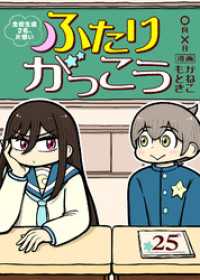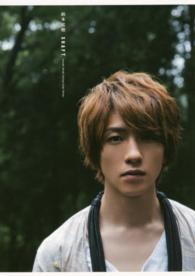- ホーム
- > 洋書
- > 英文書
- > Photo Techniques
Full Description
In Photo RestorationCorrell carefully guides you through the process of restoring your photos, teaching you the most effective techniques to preserve and repair your damaged or aging images. Organized based on a helpful photo restoration workflow, the book will feature Adobe Photoshop as the primary software solution of choice, with coverage of Photoshop Elements and Lightroom as well. Read the book from start to finish or quickly access the information you need for the specific photo problems at hand. The book will start by covering the basics, such as how to evaluate how a photo is damaged and then move to the appropriate solution; how to properly handle and scan/import your photos; and how to use Photoshop as a photo retouching tool, with information on how Photoshop Elements and Lightroom can also play a role in restoring your images. The book then dives into specific issues that arise with old or damaged photos, such as removal of dust, scuff marks, and stains; repairing actual damage such as creases or missing corners; correcting color-related problems like blue or yellow-tinted images and oversaturation; and improving the contrast and brightness of both color and black-and-white images. Finally, the book finishes up by showing you how to add a special touch of greatness and creativity to your photos, in addition to printing and archiving.
Contents
Chapter 1. The Art and Science of Photo RestorationAn Exercise in Problem SolvingNecessary HardwareSoftware SolutionsCategorizing Common ProblemsEvaluating PhotosDealing with ExpectationsFollowing an Organized WorkflowChapter 2. Preparing and Scanning PhotosChoosing a ScannerUnderstanding Scanner OptionsCreating Custom Scan PresetsRemoving Photos from AlbumsRemoving Photos from FramesHandling PhotosAligning Photos on the Scanner BedScanning PhotosScanning Oversized PhotosScanning Photos in AlbumsScanning Other DocumentsChapter 3. Working with PhotoshopTouring the Photoshop InterfaceUnderstanding Key Photoshop ConceptsSetting General Photoshop PreferencesSetting Color Profile OptionsTop 10 Photo Restoration ToolsDeveloping Practical SkillsComparing Before and AfterComparing Alternate ApproachesPhotoshop ElementsPhotoshop LightroomChapter 4. Cleaning the SurfaceDustWritingScuff MarksSpots and StainsSplotches and GunkTape and Tape ResidueChapter 5. Repairing Physical DamageScratchesPin HolesSurface DamageDamaged FacesCreasesDamaged EdgesDamaged CornersMissing CornersCut PhotosTorn PhotosChapter 6. Correcting and Enhancing ColorBlue Tint (Color Photo)Blue Tint (Black and White Photo)Yellowing (Color Photo)Yellowing (Black and White Photo)Muted ColorsFading ColorsOversaturated ColorsDiscolored AreasConverting to Black and WhiteRe-colorizing and TintingProblematic Film DevelopmentDouble ExposuresExposed NegativesChapter 7. Adjusting Brightness and ContrastDark PhotosDark ShadowsBrightness and GlareFeatureless SkiesDark Subject against a Bright BackgroundBright SubjectsLow ContrastExcessive ContrastEnhancing ExposureChapter 8. Tackling Other ProblemsTextureStraightening PhotosCropping to Improve CompositionSharpeningNoiseChapter 9. Creating Great ShotsRecognizing Great PhotosWhat Not to DoCreating Artistic InterpretationsHome PrintingProfessional PrintingArchiving