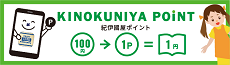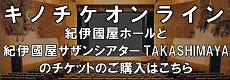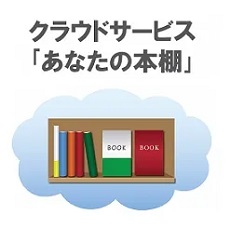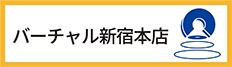- ホーム
- > 洋書
- > 英文書
- > Science / Mathematics
Full Description
"Matt Scarpino has provided a great tool for the hobbyist starting out in the circuit board design world, demonstrating all the features you'll need to create your own circuit board projects. However, the experienced engineer will also benefit from the book, as it serves as a complete reference guide to all EAGLE software configuration settings and features. His insightful guidance helps simplify difficult tasks, and his handy tips will help save you hours of trial-and-error experimentation." --Rich Blum, author, Sams Teach Yourself Arduino Programming in 24 Hours and Sams Teach Yourself Python Programming for Raspberry Pi in 24 Hours Powerful, flexible, and inexpensive, EAGLE is the ideal PCB design solution for every Maker/DIYer, startup, hobbyist, or student. Today, all open source Arduino designs are released in EAGLE format: If you want to design cost-effective new PCBs, this is the tool to learn. Matthew Scarpino helps you take full advantage of EAGLE's remarkable capabilities. You won't find any differential equations here: only basic circuit theory and hands-on techniques for designing effective PCBs and getting innovative new gadgets to market.Scarpino starts with an accessible introduction to the fundamentals of PCB design. Next, he walks through the design of basic, intermediate, and complex circuit boards, starting with a simple inverting amplifier and culminating in a six-layer single-board computer with hundreds of components and thousands of routed connections. As the circuits grow more complex, you'll master advanced EAGLE features and discover how to automate crucial design-related tasks. Whatever your previous experience, Scarpino's start-to-finish examples and practical insight can help you create designs of stunning power and efficiency.* Understand single-sided, double-sided, and multilayer boards* Design practical circuits with the schematic editor* Transform schematics into physical board designs* Convert board designs into Gerber output files for fabrication* Expand EAGLE's capabilities with new libraries and components* Exchange designs with LTspice and simulate their responses to input* Automate simple repetitive operations with editor commands* Streamline circuit design and library generation with User Language programs (ULPs)* Design for the advanced BeagleBone Black, with high-speed BGA devices and a 32-bit system on a chip (SoC)* Use buses to draw complex connections between components* Configure stackups, create/route BGA components, and route high-speed signalseagle-book.com provides an archive containing the design files for the book's circuits. It also includes EAGLE libraries, scripts, and User Language programs (ULPs).
Contents
Preface xi Acknowledgments xiv About the Author xv Part IPreliminary Introduction Chapter 1: Introducing EAGLE 1 1.1 A Whirlwind Tour of EAGLE 2 1.2 Obtaining EAGLE 6 1.3 Licensing 7 1.4 Organization of This Book 8 1.5 More Information 10 1.6 Conclusion 11 Chapter 2: An Overview of Circuit Boards and EAGLE Design 13 2.1 Anatomy of a Printed Circuit Board 14 2.2 Overview of Circuit Design with EAGLE 22 2.3 Conclusion 28 Chapter 3: Designing a Simple Circuit 31 3.1 An Inverting Amplifier 31 3.2 Initial Steps 33 3.3 The Inverting Amplifier Schematic 35 3.4 Board Layout 44 3.5 Routing 48 3.6 CAM Processor 52 3.7 Conclusion 55 Part II: Designing the Arduino Femtoduino Chapter 4: Designing the Femtoduino Schematic 57 4.1 Initial Steps 59 4.2 The Reset Switch 61 4.3 Voltage Regulation 65 4.4 The ATmega328P Microcontroller 67 4.5 Header Connections 71 4.6 Net Classes 73 4.7 Electrical Rule Check 74 4.8 Generating the Board Design 76 4.9 Framing the Schematic 76 4.10 Attributes and Assembly Variants 77 4.11 Conclusion 79 Chapter 5: Layout and Design Rules 81 5.1 Layers 81 5.2 Board Layout 84 5.3 Design Rule Check 90 5.4 Conclusion 100 Chapter 6: Routing 101 6.1 An Overview of Routing 102 6.2 Manual Routing 103 6.3 Follow-Me Routing 108 6.4 The Autorouter 109 6.5 Home PCB Fabrication 113 6.6 Conclusion 118 Chapter 7: Generating and Submitting Output Files 119 7.1 Jobs and the CAM Processor 119 7.2 Viewing Gerber Files 125 7.3 Drill Files 126 7.4 Submitting Design Files 130 7.5 Conclusion 140 Part III: Advanced Capabilities Chapter 8: Creating Libraries and Components 141 8.1 Creating the Library 142 8.2 Creating the SIMPLE-TQFP16 143 8.3 Creating the VACUUM-TH 149 8.4 Creating the TW9920 153 8.5 Conclusion 160 Chapter 9: Simulating Circuits with LTspice 161 9.1 Introducing LTspice 161 9.2 Designing a Schematic 163 9.3 Simulating the Circuit 170 9.4 Exchanging Designs with EAGLE 174 9.5 Conclusion 176 Part IV: Automating EAGLE Chapter 10: Editor Commands 177 10.1 Introducing Editor Commands 177 10.2 Schematic Editor Commands 180 10.3 Commands for Board Designs 187 10.4 Commands for Library Interface 192 10.5 The Assign, Change, and Set Commands 202 10.6 Configuration Scripts 207 10.7 Conclusion 208 Chapter 11: Introduction to the User Language (UL) 209 11.1 Overview of UL 209 11.2 Simple Data Types and Functions 211 11.3 Builtins 214 11.4 Control Structures 219 11.5 The exit Statement 221 11.6 Conclusion 222 Chapter 12: Examining Designs with the User Language 225 12.1 UL-Specific Data Types 226 12.2 Schematic Designs (UL_SCHEMATIC) 227 12.3 Board Designs (UL_BOARD) 243 12.4 Conclusion 256 Chapter 13: Creating Dialogs and Menu Items 257 13.1 Predefined Dialogs 257 13.2 Custom Dialogs and Widgets 264 13.3 Dialog Layouts 275 13.4 The Menu Command 278 13.5 Conclusion 279 Part V: The BeagleBone Black Chapter 14: Schematic Design for the BeagleBone Black 281 14.1 Overview of the BeagleBone Black 282 14.2 Advanced EAGLE Schematics 284 14.3 AM3359 Memory/JTAG Connections 286 14.4 AM3359 I/O Connections 290 14.5 System Memory 293 14.6 Power Management 295 14.7 Ethernet and the Universal Serial Bus 297 14.8 Graphics Display 300 14.9 Conclusion 301 Chapter 15: Board Design for the BeagleBone Black 303 15.1 Configuring the Stackup 304 15.2 Creating and Routing Ball Grid Arrays 307 15.3 Trace Length and Meander 313 15.4 The BBB Board Design 316 15.5 Conclusion 321 Appendix A: EAGLE Library Files 323 A.1 Anatomy of a Library File 323 A.2 Settings, Grid, and Layers 325 A.3 Overview of Library Elements 327 A.4 Symbols 329 A.5 Packages 336 A.6 Devicesets 340 A.7 Conclusion 346 Appendix B: The Gerber File Format 347 B.1 Introducing the Gerber Format 347 B.2 Setting Global Properties 349 B.3 Aperture Definitions 353 B.4 Drawing Shapes 356 B.5 Custom Apertures 361 B.6 Conclusion 368 Index 369