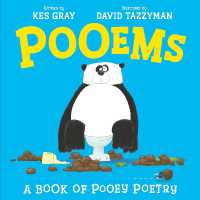- ホーム
- > 洋書
- > 英文書
- > Computer / General
Full Description
Skills for Success is written with today's students in mind. The book provides step-by-step guidance in an easy-to-use format. Each skill is presented on a two-page spread with clearly numbered steps and clear instruction. Key skills required to get started with Microsoft Office are covered, giving readers a complete introduction to the core tools.
Contents
Common FeaturesChapter 1 Common Features of Office 2010Skill 1 Start Word and Navigate the Word WindowSkill 2 Start Excel and PowerPoint and Work with Multiple WindowsSkill 3 Save Files in New FoldersSkill 4 Print and Save DocumentsSkill 5 Open Student Data Files and Save Copies Using Save AsSkill 6 Type and Edit TextSkill 7 Cut, Copy, and Paste TextSkill 8 Format Text and ParagraphsSkill 9 Use the RibbonSkill 10 Use Shortcut Menus and Dialog BoxesMore Skills 11 Capture Screens with the Snipping ToolMore Skills 12 Use Microsoft Office HelpMore Skills 13 Organize FilesMore Skills 14 Save Documents to Windows Live SkyDriveCollaboration 1: Share SkyDrive Files and FoldersWordChapter 1 Create Documents with Word 2010Skill 1 Create New Documents and Enter TextSkill 2 Edit Text Use Keyboard ShortcutsSkill 3 Select TextSkill 4 Insert Text from Other DocumentsSkill 5 Change Fonts, Font Sizes, and Font StylesSkill 6 Insert and Work with GraphicsSkill 7 Check Spelling and GrammarSkill 8 Use the Thesaurus and Set Proofing OptionsSkill 9 Create Document FootersSkill 10 Work with the Print Page and Save Documents in Other FormatsMore Skills 11 Split and Arrange WindowsMore Skills 12 Insert SymbolsMore Skills 13 Use Collect and Paste to Create a DocumentMore Skills 14 Insert Screen Shots into DocumentsChapter 2 Format and Organize TextSkill 1 Set Document MarginsSkill 2 Align Text and Set IndentsSkill 3 Modify Line and Paragraph SpacingSkill 4 Format Text Using the Format PainterSkill 5 Find and Replace TextSkill 6 Create Bulleted and Numbered ListsSkill 7 Insert and Format Headers and FootersSkill 8 Insert and Modify FootnotesSkill 9 Add CitationsSkill 10 Create BibliographiesMore Skills 11 Record AutoCorrect EntriesMore Skills 12 Use AutoFormat to Create Numbered ListsMore Skills 13 Format and Customize ListsMore Skills 14 Manage Document PropertiesChapter 3 Work with Graphics, Tabs, and TablesSkill 1 Insert Pictures from FilesSkill 2 Resize and Move PicturesSkill 3 Apply Pictures Using Styles and Artistic EffectsSkill 4 Set Tab StopsSkill 5 Enter Text with Tab StopsSkill 6 Apply Table StylesSkill 7 Create TablesSkill 8 Add Rows and Columns to TablesSkill 9 Format Text in Table CellsSkill 10 FormatTablesMore Skills 11 Insert Text BoxesMore Skills 12 Format with WordArtMore Skills 13 Create Tables from Existing ListsMore Skills 14 Insert Drop CapsChapter 4 Apply Special Text, Paragraph, and Document FormatsSkill 1 Create Multiple-Column TextSkill 2 Insert a Column BreakSkill 3 Apply and Format Text EffectsSkill 4 Use and Create Quick StylesSkill 5 Add Borders and Shading to Paragraphs and PagesSkill 6 Insert and Format Clip Art GraphicsSkill 7 InsertSmartArt GraphicsSkill 8 FormatSmartArt GraphicsSkill 9 Create Labels Using Mail MergeSkill 10 Preview and Print Mail Merge DocumentsMore Skills 11 Create Resumes from TemplatesMore Skills 12 Create OutlinesMore Skills 13 Prepare Documents for DistributionMore Skills 14 Preview and Save Documents as Web PagesIntegration 1: Format Research Papers and Include Information from the WebIntegration 2: Use Excel Data in Word Mail MergeCollaboration 2: Create Flyers using Word Web AppExcelChapter 1 Create Workbooks with Excel 20101.1 Create and Save New Workbooks1.2 Enter Worksheet Data and Merge and Center Titles1.3 Construct Addition and Subtraction Formulas1.4 Construct Multiplication and Division Formulas1.5 Adjust Column Widths and Apply Cell Styles1.6 Use the SUM Function1.7 Copy Formulas Using the Fill Handle1.8 Format, Edit, and Check the Spelling of Data1.9 Create Footers and Change Page Settings1.10 Display and Print Formulas and Scale Worksheets for PrintingMore Skills 11 Create New Workbooks from TemplatesMore Skills 12 Use Range Names in FormulasMore Skills 13 Change the ThemeMore Skills 14 Manage Document PropertiesChapter 2 Create ChartsSkill 1 Open Existing Workbooks and Align TextSkill 2 Construct and Copy Formulas Containing Absolute Cell ReferencesSkill 3 Format NumbersSkill 4 Create Column ChartsSkill 5 Format Column ChartsSkill 6 Create Pie Charts and Chart SheetsSkill 7 Apply 3-D Effects and Rotate Pie Chart SlicesSkill 8 Explode and Color Pie Slices and add Text BoxesSkill 9 Update Charts and Insert WordArtSkill 10 Prepare Chart Sheets for PrintingMore Skills 11 Add and Edit CommentsMore Skills 12 Change Chart TypesMore Skills 13 Copy Excel Data to Word DocumentsMore Skills 14 Fill Series Data into Worksheet CellsChapter 3 Manage Multiple WorksheetsSkill 1 Work with Sheet TabsSkill 2 Enter and Format DatesSkill 3 Clear Cell Contents and FormatsSkill 4 Move, Copy, Paste, and Paste OptionsSkill 5 Work with Grouped WorksheetsSkill 6 Use Multiple Math Operators in a FormulaSkill 7 Format Grouped WorksheetsSkill 8 Insert and Move WorksheetsSkill 9 Construct Formulas that Refer to Cells in Other WorksheetsSkill 10 Create Clustered Bar ChartsMore Skills 11 Create Organization ChartsMore Skills 12 Create Line ChartsMore Skills 13 Set and Clear Print AreasMore Skills 14 Insert HyperlinksChapter 4 Use Excel Functions and TablesSkill 1 Use the SUM and AVERAGE FunctionsSkill 2 Use the MIN and MAX FunctionsSkill 3 Move Ranges with Functions, Add Borders, and Rotate TextSkill 4 Use the IF FunctionSkill 5 Apply Conditional Formats with Custom Formats, Data Bars, and SparklinesSkill 6 Use Find and Replace and Insert the NOW FunctionSkill 7 Freeze and Unfreeze PanesSkill 8 Create and Sort Excel TablesSkill 9 Use the Search Filter in Excel TablesSkill 10 Convert Tables to Ranges, Hide Rows and Columns, and Format Large WorksheetsMore Skills 11 Apply Conditional Color Scales with Top and Bottom RulesMore Skills 12 Use the Payment (PMT) FunctionMore Skills 12 Create PivotTable ReportsMore Skills 14 Use Goal Seek Integration 3: Import Word Tables into Excel WorksheetsIntegration 4: Insert and Link Excel Tables and Charts into Word DocumentsIntegration 5: Refer to Cells in other WorkbooksCollaboration 3: Create Excel Web App WorkbooksAccessChapter 1 Work with Databases and Create TablesSkill 1 Open and Organize Existing DatabasesSkill 2 Enter and Edit Table DataSkill 3 Create Forms and Enter DataSkill 4 Filter Data in QueriesSkill 5 Create, Preview and Print ReportsSkill 6 Create Databases and TablesSkill 7 Change Data Types and Other Field PropertiesSkill 8 Create Tables in Design ViewSkill 9 Relate TablesSkill 10 Enter Data in Related TablesMore Skills 11 Compact and Repair DatabasesMore Skills 12 Import Data from ExcelMore Skills 13 Work with the Attachment Data TypeMore Skills 14 Work with the Hyperlink and Yes/No Data TypesChapter 2 Manage Datasheets and Create QueriesSkill 1 Find and Replace DataSkill 2 Filter and Sort DatasheetsSkill 3 Use the Simple Query WizardSkill 4 Format DatasheetsSkill 5 Add Date and Time CriteriaSkill 6 Create Queries in Design ViewSkill 7 Add Calculated Fields to QueriesSkill 8 Work with Logical CriteriaSkill 9 Add Wildcards to Query CriteriaSkill 10 Group and Total QueriesMore Skills 11 Export Queries to Other File FormatsMore Skills 12 Find Duplicate RecordsMore Skills 13 Find Unmatched RecordsMore Skills 14 Create Crosstab QueriesChapter 3 Create FormsSkill 1 Use the Form WizardSkill 2 Format Forms in Layout ViewSkill 3 Use Forms to Modify DataSkill 4 Use the Blank Form ToolSkill 5 Customize Form LayoutsSkill 6 Add Input MasksSkill 7 Apply Conditional FormattingSkill 8 Create One-to-Many FormsSkill 9 Enter Data Using One-to-Many FormsSkill 10 Create Forms from QueriesMore Skills 11 Validate FieldsMore Skills 12 Add Combo Boxes to FormsMore Skills 13 Create Multiple Item FormsMore Skills 14 Create MacrosChapter 4 Create ReportsSkill 1 Create Reports and Apply ThemesSkill 2 Modify Report LayoutsSkill 3 Prepare Reports for PrintingSkill 4 Use the Blank Report ToolSkill 5 Group and Sort ReportsSkill 6 Format and Filter ReportsSkill 7 Create Labels ReportsSkill 8 Use the Report WizardSkill 9 Modify Layouts in Design ViewSkill 10 Add Totals and Labels to ReportsMore Skills 11 Export Reports to WordMore Skills 12 Export Reports to HTML DocumentsMore Skills 13 Create Parameter QueriesMore Skills 14 Create Reports for Parameter QueriesIntegration 6: Print Envelopes from Access QueriesIntegration 7: Export Access Data to Word DocumentsCollaboration 4: Create Windows Live Groups and OneNote DocumentsPowerPointChapter 1 Getting Started with PowerPoint 2010Skill 1 Open, View, and Save PresentationsSkill 2 Edit and Replace Text in Normal ViewSkill 3 Format Slide TextSkill 4 Check Spelling and Use the ThesaurusSkill 5 Insert Slides and Modify Slide LayoutsSkill 6 Insert and Format PicturesSkill 7 Organize Slides Using Slide Sorter ViewSkill 8 Apply Slide Transitions and View Slide ShowsSkill 9 Insert Headers and Footers and Print Presentation HandoutsSkill 10 Add Notes Pages and Print NotesMore Skills 11 Type Text in the Outline TabMore Skills 12 Use Keyboard ShortcutsMore Skills 13 Move and Delete Slides in Normal ViewMore Skills 14 Design Presentations for Audience and LocationChapter 2 Format a PresentationSkill 1 Create a New PresentationSkill 2 Change Presentation ThemesSkill 3 Apply Font and Color ThemesSkill 4 Format Backgrounds with StylesSkill 5 Format Slide Backgrounds with Pictures and TexturesSkill 6 Format Text with WordArtSkill 7 Change Character Spacing and Font ColorSkill 8 Modify Bulleted and Numbered ListsSkill 9 Move and Copy Text and ObjectsSkill 10 Use Format Painter and Clear All Formatting CommandsMore Skills 11 Edit Slide MasterMore Skills 12 Save and Apply a Presentation TemplateMore Skills 13 Create Slides from a Microsoft Word OutlineMore Skills 14 Design Presentations with ContrastChapter 3 Enhance a Presentation with GraphicsSkill 1 Insert Slides from Other PresentationsSkill 2 Insert, Size, and Move Clip ArtSkill 3 Modify Picture Shapes, Borders, and EffectsSkill 4 Insert, Size, and Move ShapesSkill 5 Add Text to Shapes and Insert Text BoxesSkill 6 Apply Gradient Fills and Group and Align GraphicsSkill 7 Convert Text to SmartArt Graphics and Add ShapesSkill 8 Modify Smart Art Layouts, Colors, and StylesSkill 9 Insert Video FilesSkill 10 Apply Video Styles and Adjust VideosMore Skills 11 Compress PicturesMore Skills 12 Save Groups as Picture FilesMore Skills 13 Change Object OrderMore Skills 14 Design Presentations Using Appropriate GraphicsChapter 4 Present Data Using Tables, Charts, and AnimationSkill 1 Insert TablesSkill 2 Modify Table LayoutsSkill 3 Apply Table StylesSkill 4 Insert Column ChartsSkill 5 Edit and Format ChartsSkill 6 Insert Pie ChartsSkill 7 Apply Animation Entrance and Emphasis EffectsSkill 8 Modify Animation Timing and Use Animation PainterSkill 9 Remove Animations and Modify DurationSkill 10 Navigate Slide ShowsMore Skills 11 Prepare Presentations to be Viewed Using PowerPoint ViewerMore Skills 12 Insert Hyperlinks in a PresentationMore Skills 13 Create Photo AlbumsMore Skills 14 Design Presentations with Appropriate AnimationIntegration 8: Copy and Paste Objects between Office DocumentsIntegration 9: Send PowerPoint Handouts to WordIntegration 10: Create Hyperlinks to Office Documents Collaboration 5: Edit Presentations Using PowerPoint Web App