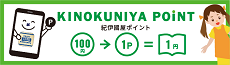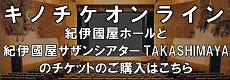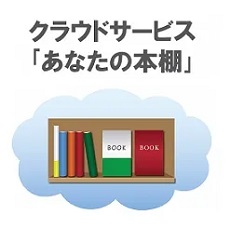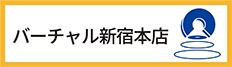- ホーム
- > 洋書
- > 英文書
- > Computer / General
Full Description
Inkscapeto the Inkscape program. With coverage of versions 0.47 and 0.48, this authoritative introduction and reference features hundreds of useful illustrations.Using Inkscape, you can produce a wide variety of art, from photorealistic drawings to organizational charts. Inkscape uses SVG, a powerful vector-based drawing language and W3C web standard, as its native format. SVG drawings can be viewed directly in browsers such as Firefox, Opera, Chrome, Safari, and Internet Explorer 9. A subset of SVG has been adopted by the mobile phone market. Inkscape is available free for Windows,Macintosh, and Linux operating systems.Systematic coverage of the entire Inkscape program begins with twelve tutorials ranging in difficulty from very basic to highly complex. A new tutorial introduces the use of interactive SVG in HTML5.The remainder of the book covers each facet of Inkscape in detail, with an emphasis on practical solutions for common problems. The book is filled with valuable tips and warnings about the use of Inkscape and SVG. Find dozens of Inkscape illustrations from the book in the online color supplement available at http://tavmjong.free.fr/INKSCAPE/.Updated for Inkscape version 0.48, this edition includes complete coverage of new features, including the new Spray Tool, updated Node and Text tools, improved bitmap image import, LaTeX export for PDF/EPS/PS, added extensions including the JessyInk extension for web-based presentations, the adaptive UI, and the new Glyphs dialog.Complete Coverage of New and Improved Inkscape 0.48 FeaturesLive Path Effects for tasks such as adding patterns along a path while maintaining complete editability More than two hundred pre-built SVG filters for adding textures, manipulating color, and so forth A tiling tool to create complex tilings with thirteen different symmetries Clipping and Masking objects An integrated spell checker Built-in bitmap-to-vector tracing The ability to export to more than a dozen graphics formats, including PDF and PostScript The ability to import from more than two dozen graphics formats, including PDF, Adobe Illustrator, Corel Draw, AutoCad, and XFig Graphics Complete vector drawing program supporting the W3C SVG standard Three path-drawing tools (Pencil, Pen, Calligraphy) Five shape-drawing tools (Rectangles, Ellipses, Stars, Spirals, 3D Boxes) Linear and Radial Gradients Pattern fills Tweak Tool for fine adjustment of paths and colors Spray Tool Eraser Tool with both Vector and Bitmap modes Sophisticated snapping for precision drawing and aligning objects Extendable through scripting; more than one hundred scripts included
Contents
Acknowledgments xiAbout the Author xiiOverview of What Is in This Book xiiiIntroduction xivChapter 1: Quick Start 1The Anatomy of the Inkscape Window 1The Swedish Flag-A Short Example 5The European Flag-A More Elaborate Example 16A Hiking Club Logo-An Exercise in Paths 19The Northern Pacific Railway Logo-A Tracing Example 31A Box for Cards-An Isometric Projection 38A Can of Soup-A Three-Dimensional Drawing with Gradients 43A Vine Design-A Tiling Example 56An SVG Button-SVG and the Web 66A Neon Sign-Animation 73A Bank Note-Security Features 89A Bottle-Photorealism 101Chapter 2: Files 110Opening and Saving Files 110Importing Files 111Exporting Files 114Printing Files 128Vacuuming Files 129Chapter 3: Changing the View 130Panning the Canvas 130Zooming the Canvas 130Miscellaneous View Commands 131Chapter 4: Editing Basics 134Undo and Redo 134Selecting Objects 134Copying, Pasting, and Deleting Objects 137Clones 138Ordering Objects (Z-Order) 139Groups 140Layers 140Chapter 5: Positioning and Transforming 143Inkscape Coordinates 143Transformations 144Snapping 152Alignment and Distribution of Objects 157Chapter 6: Geometric Shapes 161Rectangles and Squares 1613D Boxes 163Ellipses, Circles, and Arcs 166Regular Polygons and Stars 167Spirals 169Chapter 7: Paths 172Bezier Curves 172Creating Paths 173Editing Paths 185Path Operations 194Chapter 8: Live Path Effects (LPEs) 197Bend 198Construct Grid 199Envelope Deformation 199Gears 199Hatches (Rough) 200Interpolate Sub-Paths 201Knot 202Pattern Along Path (LPE) 203Ruler 206Sketch 206Spiro Spline 208Stitch Sub-Paths 209VonKoch 212Chapter 9: Text 216Creating Text 216Selecting Text 218Editing Text 219Formatting Text 220Text on a Path 224Text in a Shape 225Chapter 10: Attributes 227Fill and Stroke Paint 227Stroke Style 249Chapter 11: Tweak Tool 254Tweaking Objects 254Tweaking Paths 255Tweaking Colors 256Chapter 12: Spray Tool 257Chapter 13: Eraser Tool 259Eraser Touch Mode 259Eraser Cut-Out Mode 259Chapter 14: Paint Bucket Tool 261Simple Use 261Filling Fidelity 262Filling Multiple Regions 263Closing Gaps 263Adding to a Fill 264Chapter 15: Clipping and Masking 265Clipping 266Masking 266Chapter 16: Filter Effects-Preset 267Use of Preset Filters 267ABCs 268Bevels 269Blurs 270Bumps 271Color 273Distort 274Image Effects 275Image Effects, Transparent 276Materials 277Morphology 278Non Realistic 3D Shaders 279Overlays 280Protrusions 281Ridges 281Scatter 282Shadows and Glows 282Textures 283Transparency Utilities 284Chapter 17: Filter Effects-Custom 285Basic Use 285Filter Effects Dialog 286Mini Tutorial-A Drop Shadow 287Color Filter Primitives 290Compositing Filter Primitives 292Fill Filter Primitives 296Lighting Filters Primitives 300Pixel Manipulation Filter Primitives 302Complex Examples 311Chapter 18: XML Editor 315Basic Usage 315Editing XML Nodes 316Examples 317Chapter 19: Tiling 319Symmetry Tab 320Shift Tab 323Scale Tab 327Rotation Tab 329Blur and Opacity Tab 331Color Tab 333Trace 335Tricks 339Chapter 20: Tracing Bitmaps 342Single Scans 344Multiple Scans 346Common Options 349SIOX 350Chapter 21: Connectors 351Creating Connectors 351Modifying Connectors 352Chapter 22: Extensions 353Arrange 354Color 355Generate from Path 364Images 374JessyInk (Presentations) 374Modify Path 377Raster 386Render 387Text 401Visualize Path 403Web 405Chapter 23: SVG and the Web 409Simple SVG Display 410Positioning SVG 414Adding Links 416Using Style Sheets 418Adding JavaScript 419Simple Animation 421Inkscape for the Web 422Chapter 24: Customization 424Inkscape Preferences Dialog 424Inkscape Configuration Files 424Chapter 25: Using the Command Line 428General Command Line Options 429Export Command Line Options 429Query Command Line Options 431Chapter 26: Challenges 433Red Spiral 433Knot 433Squares 434Pine Cone 434Spiral Gyral 435Appendix A: Inkview 436Appendix B: File Format 437Default Template File 437SVG Groups with Objects 438Groups of Objects 438Paths 439Defs 440Appendix C: Spheres 441Sphere with Gradient Shading and Shadow 441Sphere with Hatched Shading and Shadow 441Sphere with Dot Shading and Shadow 442Sphere with Text Shading and Shadow 442Appendix D: Solutions for Challenges 443Red Spiral 443Knot 445Squares 447Pine Cone 448Spiral Gyral 450Appendix E: List of Dialogs 451Appendix F: Tips for Illustrator Converts 453Key Mappings 453Terminology 453Glossary 455Comprehensive Index 460Index by Menu 471Index by Tool 473