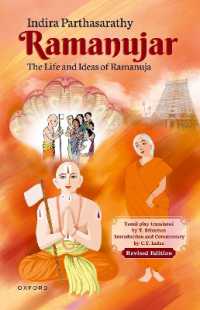- ホーム
- > 洋書
- > 英文書
- > Computer / General
Full Description
ALERTcourse syllabus to ensure that you select the correct ISBN. Several versions of Pearson's MyLab & Mastering products exist for each title, including customized versions for individual schools, and registrations are not transferable. In addition, you may need a CourseID, provided by your instructor, to register for and use Pearson's MyLab & Mastering products. Packages Access codes for Pearson's MyLab & Mastering products may not be included when purchasing or renting from companies other than Pearson; check with the seller before completing your purchase. Used or rental books If you rent or purchase a used book with an access code, the access code may have been redeemed previously and you may have to purchase a new access code. Access codes Access codes that are purchased from sellers other than Pearson carry a higher risk of being either the wrong ISBN or a previously redeemed code. Check with the seller prior to purchase. -- Online, performance-based assessment and training for Microsoft Office 2010. myitlab is an online solution designed by professors that allows you to easily deliver your course on Microsoft Office 2010, with defensible assessment and customized training.For more information visit www.myitlab.com
Contents
myitlab content is built to match the following textbooks* GO! With Office 2007 Introductory * GO! With Office 2007 Intermediate * GO! With Word 2007 Volume 1 * GO! With Excel 2007 Volume 1 * GO! With Access 2007 Volume 1 * GO! With PowerPoint 2007 Volume 1 * Skills for Success with Office 2007 * Exploring Office 2007 Volume 1 * Exploring Office 2007 Volume 2 * Exploring Word 2007 Comprehensive * Exploring Excel 2007 Comprehensive * Exploring Access 2007 Comprehensive * Exploring PowerPoint 2007 Comprehensive * Microsoft Office 2007 In Business * Microsoft Excel 2007 In Business Comprehensive * Microsoft Access 2007 In Business Comprehensive * Technology in Action Introductory * Technology in Action Complete Office 2010: * GO! With Office 2010 Volume 1 * GO! With Office 2010 Volume 2 * GO! With Word 2010 Introductory * GO! With Word 2010 Comprehensive * GO! With Excel 2010 Introductory * GO! With Excel 2010 Comprehensive * GO! With Access 2010 Introductory * GO! With Access 2010 Comprehensive * GO! With PowerPoint 2010 Introductory * GO! With PowerPoint 2010 Comprehensive * Skills for Success with Office 2010 Volume 1 * Skills for Success with Word 2010 Comprehensive * Skills for Success with Excel 2010 Comprehensive * Skills for Success with Access 2010 Comprehensive * Skills for Success with PowerPoint 2010 Comprehensive * Exploring Office 2010 Volume 1 * Exploring Office 2010 Volume 2 * Exploring Word 2010 Introductory * Exploring Word 2010 Comprehensive * Exploring Excel 2010 Introductory * Exploring Excel 2010 Comprehensive * Exploring Access 2010 Introductory * Exploring Access 2010 Comprehensive * Exploring PowerPoint 2010 Introductory * Exploring PowerPoint 2010 Comprehensive * Technology in Action Introductory * Technology in Action Complete * Computers Are Your Future Introductory * Computers Are Your Future Complete NEW MyITLab Content, July 2012 Skills for Success with Office 2010, Comprehensive Applications * Simulations AND Grader content Your Office: Microsoft Office 2010 Excel and Access Comprehensive * Grader Projects * Mapped simulation content will be available Jump Right In: Essential Computer Skills Using Microsoft Office 2010 * Grader Projects * Mapped simulation content will be available GO! All In One: Computer Concepts and Applications * Simulations AND Grader content (where applicable; this is a split concepts/applications textbook) Technology In Action, 9e * Revised Multimedia REQUIRED USER ACTION POST-UPGRADE: Following the upgrade, Office 2010 Lab and home-users will need to install the new set of simulation files via the Installation Wizard. *Home-users will need to re-run the ONE-STEP INSTALLER & LAUNCH TOOL. * IF home-users still encounter issues after re-running the One-Step Installer & Launch Tool, please run the PERMISSIONS ASSISTANT. * For more information on home-user setup following the July Upgrade, please click here. * For use on college campuses in computer labs, documentation is available online at http://www.myitlab.com/Lab_Administrator_Support. Lab administrators may access updated files by clicking here, in order to coordinate deploying a new lab image with the MyITLab upgrade. If you have questions about coordinating your labs with the upgrade, please connect with your Pearson sales representative for more information. * The NEW Template containing the NEW content will be released Monday, July 16. Only customers using the NEW content need to download the new template for Fall. * Program Administrators (PADM) will have access to the new template after this date (July 16, 2012). To access the new template, log into the PADM course and click "Add Template" from the upper left corner of the templates list. * Instructors can contact their campus MyITLab PADM to be added to a course section containing the new content. * For more information or questions regarding the upgrade, please contact customerexperience@pearson.com.