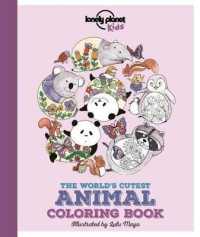Full Description
A current look at the most effective uses of assistive technology for students with disabilities that emphasizes the link between technology and learning. This updated text focuses on the use of assistive technology to increase the independence and participation of students with disabilities in schools by providing them with access to the curriculum. With an emphasis on both the relationship between assistive technology and learning and on how assistive technology can be integrated into the curriculum, this text assesses the school-related tasks that students with special needs must perform in order to be successful. Additionally, this text provides descriptions of technology-based solutions, presenting these obstacles in clear, engaging prose. Instead of approaching this topic through disability categories, this book recognizes that each child is unique and that there are multiple factors to examine before choosing technology tools for each student. Throughout the book, assistive technology tools are not discussed in isolation - the context for technology use is always the classroom, the teaching-learning process, and its impact on students with disabilities.
Contents
PART IChapter 1: Introduction to Assistive TechnologyFocus QuestionsIntroductionWhat Is Assistive Technology?The Legal Basis for Assistive TechnologyIndividuals with Disabilities Education Improvement Act of 2004Section 504 of the Rehabilitation Act of 1973Americans with Disabilities Act (ADA)Brief History of Assistive TechnologyAssistive Technology Decision-Making ProcessUniversal Design Universal Design for LearningA Note on LanguageConclusionChapter 2: Assistive Technology to Support Writing Focus QuestionsThe Context-Process WritingProblems Students with Disabilities Have with WritingTechnology Tools That Support the Writing ProcessPre-Writing: Graphic OrganizersDraftingEditing ReviewingSharing or PublishingTechnology Tools that Support NotetakingPortable Word ProcessorsPortable Braille NotetakersNotetaking Services for Deaf/Hard of Hearing StudentsCapturing DevicesTechnology Alone Will Not Improve Students' WritingInstruction on Technology Tools for WritingPutting It All TogetherChapter 3: Assistive Technology to Support ReadingFocus QuestionsIntroductionWhat We Know About Teaching Children to Read: Evidenced-Based StrategiesFindings of the National Reading Panel: Topic AreasReading Problems in Students with DisabilitiesHow Technology Can Address These Problems Learning to Read: Computer as a Remediation ToolReading to Learn: Computer as a Compensation ToolTechnology Tools to Access Alternate FormatsDecision-Making: Instructional Tool or Compensatory Tool?Chapter 4: Technology to Support Universal Design for Learning (UDL)and Differentiated InstructionFocus QuestionsIntroductionUDL Principle 1: Multiple Means of RepresentationProvide Multiple Means of RepresentationWhat Multiple Means of Representation Looks Like in a ClassroomUDL Principle 2: Multiple Means of Action and ExpressionProvide Multiple Means of Action and ExpressionWhat Multiple Means of Action and Expression Look Like in the ClassroomUDL Principle 3: Multiple Means of EngagementProvide Multiple Means of EngagementWhat Multiple Means of Engagement Looks Like in a ClassroomWeb AccessibilityChapter 5: Computers and the Internet for Teaching Math Focus QuestionsIntroductionAddressing the Needs of Students with DisabilitiesFeatures of Technology-Based Learning ActivitiesSelecting Activities: Focus on MathAutomaticity and FluencyVisual-Spatial or Motor Control DifficultiesMath Concepts, Skills, and Problem SolvingSoftware for Math Skills, Concepts and Problem SolvingAuthoring SoftwareChapter 6: Assistive Technology to Enhance CommunicationFocus QuestionsIntroductionThe Importance of Communication-Part 1Problems Students Who Are Deaf or Hard of Hearing Have with CommunicationProblems Resulting from Communication ProblemsTechnology Tools That Address Communication Problems for Students Who Are Deaf/Hard of HearingHearing Lectures with Assistive Listening DevicesTypes of Assistive Listening DevicesInteracting with Teachers and Peers Outside ClassThe Importance of Communication-Part 2 Problems Students with Physical Disabilities or Autism Have with CommunicationProblems Resulting from Communication ProblemsTechnology Tools That Address Communication Problems for Students Who Cannot Speak: Augmentative CommunicationPART II: Access to ComputersChapter 7: Providing Access to Computers: Using What You HaveFocus Questions IntroductionUniversal DesignFlexibility in UseAccessibility Features for Users with DisabilitiesKeyboard Modifications and Mouse ControlModifications for Students with Sensory ImpairmentsChapter 8: Assistive Technology for Computer AccessFocus QuestionsIntroductionLow-Tech Adaptations for Computer UseKeyboard LabelsSelecting/Pointing DevicesKeyguardsMoisture GuardsAlternate Input DevicesMouse AlternativeKeyboard ShortcutsTrackballsJoysticksTouch ScreensHead Pointing SystemsEye Gaze SystemsAlternate Input: Alternative KeyboardsExpanded KeyboardsMini-KeyboardsOne-Handed KeyboardsOn-Screen KeyboardsCustomizable KeyboardsSingle Switches for Scanning and Morse CodeSpeech Recognition.Alternate Output OptionsScreen MagnificationScreen ReadersRefreshable BrailleBraille EmbossersChapter 9: Issues in Selection of Access Method(s)Focus QuestionsIntroductionConsideration of Assistive Technology During IEP DevelopmentHallmarks of Exemplary Assistive Technology Decision-Making and AssessmentUse of a Team Approach in Assistive Technology AssessmentFocus on Student Needs and AbilitiesExamination of Tasks to Be CompletedConsideration of Relevant Environmental Issues.Trial Use of Assistive TechnologyProviding Necessary SupportsViewing Assessment as an Ongoing ProcessResources to Guide Assistive Technology Consideration and AssessmentQuality Indicators for Assessment of Assistive Technology NeedsEducation Tech Points for Assistive Technology PlanningSETT FrameworkSummarySuggested ActivitiesPART III: Augmentative Communication Chapter 10: Selecting and Designing a Student's Augmentative Communication SystemFocus QuestionsIntroductionConsiderations in System Selection and DesignMyths and Realities Who Should Assess? Collaborative Team Assessment ApproachHow Should the Team Assess? Features of the Collaborative Assessment ProcessFeatures of the Process of Selecting AAC SystemsWhat Components Must Be Identified? Symbols, Vocabulary and Access MethodEvaluating the Efficiency and Effectiveness of a Student's Augmentative Communication SystemConclusionChapter 11: AT Approaches to Teaching Early Communication and Literacy Focus QuestionsIntroductionWhat Is Communication?How Do Communication and Language Develop?What Factors Promote Communication and Language Development?Problems Students with Disabilities Have with Early Communication DevelopmentTechnology Tools That Support Early Communication DevelopmentTypes of Switches to Promote Early CommunicationDetermining the Use of Switches for Early CommunicationExamples of Switch Technology for Early Communication in the ClassroomEmergent-Conventional LiteracyChapter 12: Integrating Augmentative Communication in the Classroom, Home, and Community Focus QuestionsIntroductionSupportive Environments for Augmentative Communication Users: The Teacher's RoleCurriculum IssuesOngoing Skill Development in CommunicationImportance of Selecting Appropriate VocabularyUse of Peers as Communication FacilitatorsOther StrategiesNeed for Teacher TrainingNot Everything Is High-TechInfusing Communication Development Within the IEPTransition from School to School and Teacher to TeacherHome and Community UseUsing Augmentative Communication in the CommunityPART IV: Making It Happen Chapter 13: Implementation of Assistive Technology in SchoolsFocus QuestionsIntroductionLegal Basis for Assistive TechnologyIntegrating Assistive Technology into the IEPSpecially Designed InstructionSupplementary Aids and Services, and Related ServicesCritical Issues in Assistive Technology ImplementationThe Digital DivideCultureAssistive Technology Consideration MisunderstoodEducational Professionals' Lack of Knowledge and SkillsInformation Technology PoliciesFunding Implementing Assistive Technology RecommendationsChapter 14: Implementation of Assistive Technology in Transition PlanningFocus QuestionsPreparation for Transition from High School to CollegeProblems Students with Disabilities Face in CollegeTypical Accommodations at College That Meet These NeedsThere Are No IEPs in CollegeReasonable AccommodationsProcedures for Obtaining Assistive Technology in CollegeLegal and Procedural Differences Between ADA and IDEAImportance of Transition Planning in High SchoolAssistive Technology SkillsSelf-Advocacy skillsAssistive Technology for Transition from High School to Home, Workplace, and CommunityTechnology to Teach Functional SkillsInstructional Software to Teach Functional Skills Authoring Computer-Based Activities to Teach Functional SkillsTechnology to Provide Visual SupportsComputer-Generated and Video-Based Social StoriesSimple Technology for Self-Care and Leisure ActivitiesPlanning for Transition to Home, Workplace, and Community Index