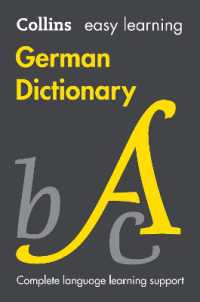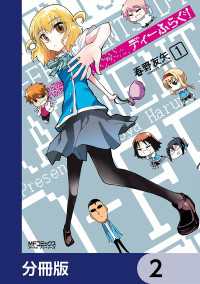- ホーム
- > 洋書
- > 英文書
- > Computer / Spreadsheets
Full Description
This practical text is a perfect fit for introductory engineering courses by successfully combining an introduction to Excel fundamentals with a clear presentation on how Excel can be used to solve common engineering problems. Updated to ensure compatibility with Excel 2007, Spreadsheet Tools for Engineers Using Excel 2007 provides beginning engineering students with a strong foundation in problem solving using Excel as the modern day equivalent of the slide rule.As part of McGraw-Hill's BEST series for freshman engineering curricula, this text is particularly geared toward introductory students. The author provides plenty of background information on technical terms, and provides numerous examples illustrating both traditional and spreadsheet solutions for a variety of engineering problems. The first three chapters introduce the basics of problem solving and Excel fundamentals. Beyond that, the chapters are largely independent of one another. Topics covered include graphing data, unit conversions, data analysis, interpolation and curve fitting, solving equations, evaluating integrals, creating macros, and comparing economic alternatives.
Contents
1. Engineering Analysis and Spreadsheets2. Creating an Excel Worksheet3. Editing an Excel Worksheet4. Making Logical Decisions (IF-THEN-ELSE) 5. Graphing Data6. Analyzing Data Statisically 7. Fitting Equations to Data 8. Sorting and Filtering Data 9. Transferring Data 10. Converting Units 11. Solving Single Equations12. Solving Simultaneous Equations 13. Evaluating Integrals 14. Creating and Executing Macros and Functions 15. Comparing Economic Alternatives16. Finding Optimum SolutionsAppendixIndex