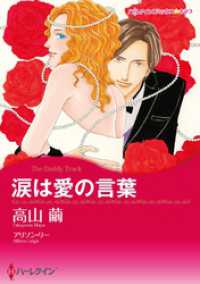- ホーム
- > 洋書
- > 英文書
- > Computer / Spreadsheets
Full Description
How to Do Everything with Excel 2007 teaches the reader how to master the latest version of Microsoft's market-dominating spreadsheet applicationExcel 2007 builds on previous versions of Excel by introducing a new interface featuring the Ribbon, a visual feature that replaces the current menus and toolbars and gives instant, context-sensitive access to whichever features the user currently needs. Excel 2007 also features an XML-based file format for greater compatibility with other applications, deeper integration with the other Office applications, and enhanced stability.FeaturesUses the proven hands-on approach of the How to Do Everything series to take the reader from being an Excel beginner to producing full-quality, professional work with ExcelCoverage includes spreadsheet layout; basic and advanced formatting; adding impact with graphics and diagrams; using functions and formulae (built-in and custom); building databases; creating PivotTables and PivotCharts; and using Solver, Goal Seek, and what-if analysis to solve complex business problemsHow To sidebars introduce practical, timesaving techniques for everyday operations-from the mundane to the sophisticated. Did You Know sidebars point up key information on why Excel works in unexpected ways and tell the reader how to get the most out of Excel
Contents
Part IScreenChapter 2: Configure Excel to Suit Your Working NeedsChapter 3: Create Spreadsheets and Enter DataChapter 4: Format Worksheets for Best EffectChapter 5: Add Graphics and Drawings to WorksheetsChapter 6: Check, Lay Out, and Print WorksheetsPart II: Calculate, Manipulate, and Analyze DataChapter 7: Perform Calculations with FunctionsChapter 8: Create Formulas to Perform Custom CalculationsChapter 9: Organize Data with Excel DatabasesChapter 10: Outline and Consolidate WorksheetsChapter 11: Analyze Data Using PivotTables and PivotChartsChapter 12: Solve Problems by Performing What-If AnalysisPart III: Share, Publish, and Present DataChapter 13: Create Effective Charts to Present Data VisuallyChapter 14: Share Workbooks and Collaborate with ColleaguesChapter 15: Using Excel's Web CapabilitiesChapter 16: Use Excel with the Other Office ApplicationsPart IV: Customize and Program ExcelChapter 17: Customize Excel's InterfaceChapter 18: Use Macros to Automate TasksAppendix: Keyboard ShortcutsIndexNER(01): WOW