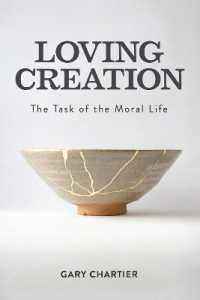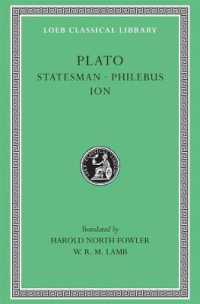- ホーム
- > 洋書
- > 英文書
- > Computer / General
Full Description
Publisher's Note: Products purchased from Third Party sellers are not guaranteed by the publisher for quality, authenticity, or access to any online entitlements included with the product.
Master Microsoft Office Online and OneDriveHow to Do Everything: Microsoft Office Online shows you how to use this versatile, free platform to create and save documents, presentations, and spreadsheets online and easily collaborate with others. You'll also get tips for storing and sharing photos, videos, and more on OneDrive and organizing your notes with OneNote Online. You'll see how to manage your email, contacts, and calendar using Outlook.com. Access and share your files anytime, anywhere from Windows, Mac OSX, Apple iOS, and Android devices. This practical guide covers it all!
Connect to and sign up for OneDrive
Add, manage, and share files and folders on OneDrive
Navigate and customize Office Online
Create, format, and edit documents in Word Online
Enter, edit, and format data in Excel Online
Use Excel Online formulas, functions, and tables
Create impressive presentations in PowerPoint Online
Collect and organize notes in OneNote Online
Work with Outlook.com and manage your email, calendar, and contacts
Contents
IntroductionPart I Using the Cloud and OneDrive1 Getting and Exploring OneDrive
2 Handling Files in OneDrive
Part II Using Office Online and Word
3 Introducing Office Online
4 Working with Word Online
5 Format and Customize Documents
Part III Using OneNote
6 Taking and Organizing Notes
7 Using and Sharing Notes
Part IV Using Excel
8 Entering and Editing Data in Excel Online
9 Using Formulas and Functions
Part V Using PowerPoint
10 Create a Presentation in PowerPoint
11 Polishing and Publishing a Presentation
Part VI Using Other Features
12 Using Mail Merge and Printing
13 Adding Charts and Graphics
14 Using Other One Drive Apps