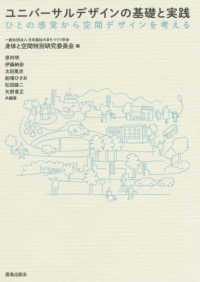- ホーム
- > 洋書
- > 英文書
- > Computer / Databases
Full Description
Publisher's Noteguaranteed by the publisher for quality, authenticity, or access to any online entitlements included with the product.Create and Distribute High-impact Microsoft Power View ReportsExplore data in insightful new ways and transform the way your enterprise uses BI with help from this expert guide. Visualizing Data with Microsoft Power View shows how to effectively analyze and communicate complex information through elegant interactive reports. Discover how to create and populate tables, connect to databases, build multi-view reports in real-time, and publish your results to end-users. BI Semantic Model development and administration are also covered in this comprehensive volume.Launch Power View and navigate its user interfaceLoad BI from SQL databases and external sourcesBuild basic and multi-level table visualizationsDevelop card-, chart-, and matrix-based reportsIncorporate auto-sizing, filtering, tiling, and slicing Securely distribute reports via SharePoint and PowerPivotAdd functionality with hierarchies, perspectives, and KPIs Design, deploy, and support custom BI Semantic ModelsDVD includes:More than four hours of video demonstrations A complete package of sample data-a Power View-optimized BI Semantic Model, a SQL Server database, and additional underlying data sourcesComprehensive instructions for creating a learning environment, including Windows Server, SharePoint Server 2010, and Microsoft SQL Server 2012 with PowerPivot and Reporting Services SharePoint integrationSix completed Power View Reports that include multiple views, visualizations, and performance dashboardsBI Semantic Model with advanced extensions using DAX functions, including date and time, mathematical, logical, informational, and statistical functions
Contents
Part 11. Getting Started2. The Table Visualization3. Additional Visualizations4. Charting5. Bringing Your Data to Life6. Sharing ReportsPart 2: Creating BI Semantic Models7. BISM: Getting Started8. Basic BI Semantic Model Design9. BI Semantic Model: Additional Model Features10. Using DAX Expressions11. Deploying Tabular BI Semantic ModelsPart 3: AppendixesA. Installing and Configuring the Sample DataB. Creating a Virtual Learning EnvironmentNER(01): WOW