- ホーム
- > 洋書
- > 英文書
- > Computer / Desktop Publishing
Full Description
Master Adobe InDesign CS4
Filled with full-color examples, this hands-on guide explains how to use the latest release of the industry-standard dynamic publishing solution. How to Do Everything: Adobe InDesign CS4 takes you step-by-step through the process of creating professional layouts for print and digital publishing. Written by graphic design professionals, this book explains how to use all of InDesign's powerful tools and settings to produce compelling documents optimized for a variety of output formats.
Set up a new publication
Add and format text, tables, images, and graphics
Organize and manage your assets with Adobe Bridge
Define a book file, create its component parts, and work with ancillary features
Manage linked content
Draw objects and include them in your documents
Work with layers and effects
Select and manage color, including gradients, swatches, spot colors, and mixed inks
Preflight your files and prepare print output
Export documents to PDF, SWF, XHTML pages, and Web-ready images
Produce content in Flash-ready formats
Contents
Part I: Get Up to Speed in InDesign CS4
Chapter 1: Get Around the Interface
Chapter 2: Tap into Adobe Bridge
Chapter 3: Start a New Publication
Chapter 4: Navigate and View an InDesign Document
Part II: Tell the Tale in Text
Chapter 5: Insert Text on a Page
Chapter 6: Format Characters and Paragraphs
Chapter 7: Format Text Using Styles
Chapter 8: Design a Layout with Lists and Tables
Chapter 9: Work with Long Documents
Part III: A Picture is Worth a Thousand Words
Chapter 10: Place Images and Graphics
Chapter 11: Manage Files and Content
Chapter 12: Draw and Use Objects in InDesign
Chapter 13: Work with Layers and Effects
Part IV: Use and Manage Color
Chapter 14: Get a Handle on Color
Chapter 15: Control and Manage Color
Chapter 16: Color Manage Your Publication
Part V: Outputs and Exports
Chapter 17: Prepare Print Output
Chapter 18: Create Interactive PDF Content
Chapter 19: Create Buttons and Flash
Chapter 20: Create Other Forms of Output
-

- 電子書籍
- 大賢者リドルの時間逆行【単話】(43)…
-

- 電子書籍
- 夜伽の悪女 ~発情体質令嬢は、夜ごと皇…
-
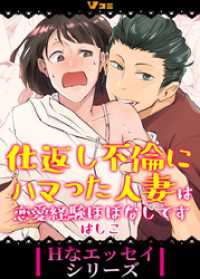
- 電子書籍
- 仕返し不倫にハマった人妻は恋愛経験ほぼ…
-
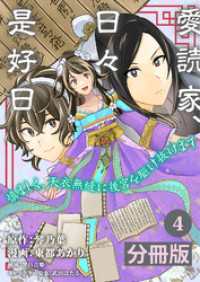
- 電子書籍
- 愛読家、日々是好日~慎ましく、天衣無縫…




