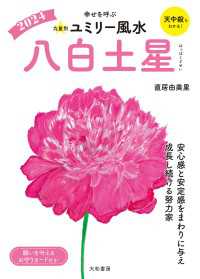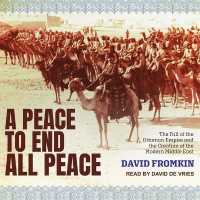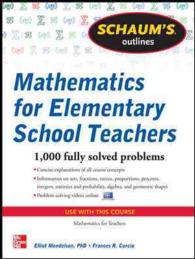- ホーム
- > 洋書
- > 英文書
- > Computer / General
Full Description
Publisher's Note: Products purchased from Third Party sellers are not guaranteed by the publisher for quality, authenticity, or access to any online entitlements included with the product.
Get beyond the basics with PowerPoint 2007
Take your PowerPoint skills to the next level with help from this highly visual, easy-to-follow guide. PowerPoint 2007 Graphics & Animation Made Easy shows you how to enhance your presentations with everything from bullets and tables to dynamic slides that come to life on the screen. You'll learn to use the latest tools and techniques such as WordArt, SmartArt, charts, audio, and motion graphics. Discover how easy it is to build professional presentations with rich images, special effects, and high-impact animations that will capture your audience's attention every time you present.
Design unique layouts customized for your needs
Create memorable photo albums with captions, textures, and themes
Add and manipulate clip art
Display data in graphically rich tables and charts
Enhance text with fills, outlines, and artistic effects using WordArt
Highlight important points, people, and objects with shapes
Transform content into dynamic graphics using SmartArt
Add punch to your presentations with movies and sound
Create custom animations and impressive special effects
Import Excel content quickly and easily into PowerPoint slides
Contents
Chapter 1. Creating Slide Layouts That Pop
Chapter 2. Creating Custom Layouts
Chapter 3. Illustrating with Pictures
Chapter 4. Creating a Photo Album
Chapter 5. Working with Clip Art
Chapter 6. Working with Tables
Chapter 7. Using WordArt to Make Your Point
Chapter 8. Creating Effective Shapes
Chapter 9. Comparing and Illustrating Content with SmartArt
Chapter 10. Adding a Movie to Your Presentation
Chapter 11. Adding Sound to Your Presentation
Chapter 12. Creating and Using Animation
Chapter 13. Importing Excel Content into PowerPoint 2007
Chapter 14. Moving Graphics Between Word and PowerPoint
Chapter 15. Working with Charts as Design Elements