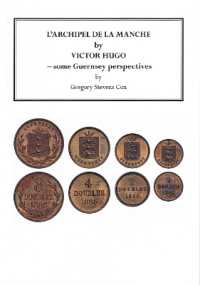- ホーム
- > 洋書
- > 英文書
- > Internet / Web Programming
Full Description
Master Microsoft Expression Web 2Build dynamic, standards-based web sites for personal or professional use with help from this easy-to-follow guide. How to Do Everything: Microsoft Expression Web 2 shows you how to use all of the versatile features this powerful web design tool has to offer. Screenshots along with detailed text demonstrate how to build your site, style it with Cascading Style Sheets, add multimedia, and enable interactivity. You'll also get details on using PHP and ASP.NET. Now it's easier than ever to get your web site up and running!Build web pages and add and configure text and imagesLink content in your siteView and edit XHTML codeCreate and manage styles with Cascading Style SheetsLay out pages with dynamic web templates and layersOrganize content in tables and framesCreate JavaScript code to add behaviors for action and interactionInclude media elements using Silverlight, Flash, Microsoft Media, Java, and PodcastsCollect and validate information with formsBuild dynamic pages with PHP and create ASP.NET web pagesOptimize, test, publish, and manage your web site
Contents
Part IChapter 1. Take a Program Tour and Start Your SiteChapter 2. Build a Page and Add TextChapter 3. Configure Images on a PageChapter 4. Link Content in Your SitePart II: Style Your Site with Cascading Style SheetsChapter 5. Take Care of Code and Tags ManuallyChapter 6. Create and Manage Styles in Expression Web 2Chapter 7. Design CSS-Based LayoutsPart III: Give Your Site Structure and PizzazzChapter 8. Lay Out Pages with Dynamic Web Templates and LayersChapter 9. Organize Content in Tables and FramesChapter 10. Use Behaviors for Action and InteractionChapter 11. Insert Media ElementsPart IV: Use Dynamic Pages and Publish Your SiteChapter 12. Collect and Validate Information with FormsChapter 13. Build Dynamic Pages with PHPChapter 14. Work with ASP.NETChapter 15. Make Your Site Available to EveryoneChapter 16. Test and Publish the SitePart V: AppendixesAppendix A. XHTML Tag AttributesAppendix B. Style Properties and ValuesIndexNER(01): WOW