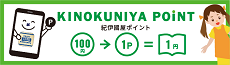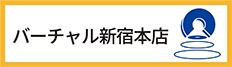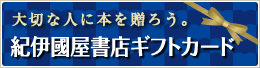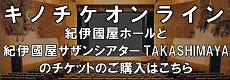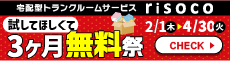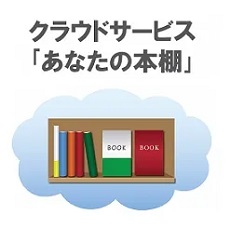- ホーム
- > 洋書
- > 英文書
- > Computer / Databases
Full Description
Publisher's Note: Products purchased from Third Party sellers are not guaranteed by the publisher for quality, authenticity, or access to any online entitlements included with the product.
Create and manage high-quality, highly-interactive dashboards and reports using Microsoft Power BI
This hands-on guide shows, step by step, how to use the powerful features of Microsoft Power BI to gain meaningful business insights. Written by an expert in the field, the book teaches you how to build accurate data models and design, create, and manage visually-rich and robust data analyses and dashboards. The book includes details on R, Python, and Microsoft's proprietary analytics language DAX.
Data Analysis with Microsoft Power BI begins by clearly explaining the dashboard interaction and analysis techniques utilized by business users and proceeds to detail the skills needed to author visualizations from pre-existing data models. From there, you will learn the more advanced skills required to create custom data models from transactional, line-of-business data. Publishing to the Power BI Service (PowerBI.com) and Power BI Report Server are fully covered.
•Contains practical exercises based on real-life business scenarios•Access online updates for key new features during the life of this edition•Written by a recognized BI expert and bestselling author
Contents
PART 1:Understanding Business Intelligence and Power BI
Chapter 1: Using this Book
Chapter 2: Successful Self-Service Analytics
PART 2: Interacting with Power BI
Chapter 3: Power BI Architecture
Chapter 4: Using Power BI Visualizations
Chapter 5: Using the Power BI Service (PowerBI.com)
PART 3: Creating Visualizations
Chapter 6: Basic Data Visualization
Chapter 7: Visualization Formatting
Chapter 8: Controlling interactivity Features and Publishing
PART 4: Building Data Models
Chapter 9: Loading Data with Power BI
Chapter 10: Power BI Transformations Reference
Chapter 11: Creating a Tabular Model in Power BI
Chapter 12: Measures and Calculated Columns
Chapter 13: DAX Function Reference
Chapter 14: Additional Model Features
PART 5: Sharing Content
Chapter 15: Publishing to the Power BI Service (PowerBI.com)
Chapter 16: Saving to the Power BI Report Server