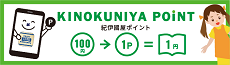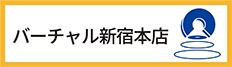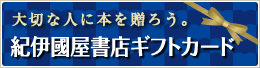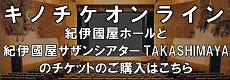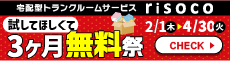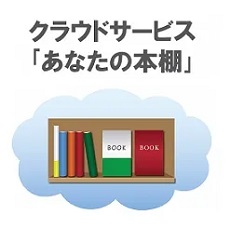- ホーム
- > 洋書
- > 英文書
- > Computer / General
Full Description
Blender 2D Animation: The Complete Guide to the Grease Pencil, Second Edition describes how to access the Grease Pencil component in Blender and create 2D animation within the Blender 3D environment. It is assumed that the reader has no previous knowledge of the Blender program and treats 2D animation using the Grease Pencil as a standalone application. Grease Pencil is a component of the 3D modeling and animation program, Blender. Blender is a free, open-source, 3D, computer graphics, software toolset used for creating animated films, visual effects, art, 3D printed models, motion graphics, interactive 3D applications, virtual reality and computer games.
Key Features
• A comprehensive beginner's guide to the Grease Pencil component of Blender facets of operation is explained in short concise chapters with cross references.
• Written instruction is accompanied by diagram illustrations in reference to the program's Graphical User Interface.
• The book is also available in a discounted set along with The Complete Guide to Blender Graphics: Computer Modeling & Animation.
Contents
1 Introducing the Grease Pencil. 2 Drawing Strokes. 3 Editing Strokes. 4 Coloring and Customising - Strokes/Brushes. 5 The Canvas Explained. 6 Placing Strokes. 7 Stroke Effects. 8 Background Image Tracing. 9 3D Objects. 10 Animating Strokes. 11 Animating a Character. 12 Armatures for Posing. 13 Creating New Scenes 14 Wrap Up and Render. 15 Making a Movie. 16 Using a Drawing Tablet. 17 Download & Installation. 18 Navigate & Save. 19 Using Add-ons. 20 Internet resources. 21 Index.