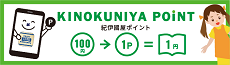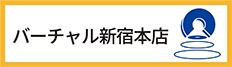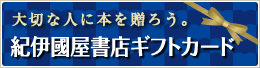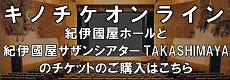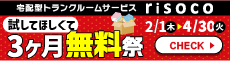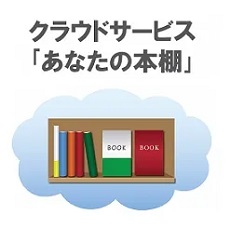Full Description
Virtual training gives learning professionals unprecedented flexibility, making it possible to reach participants globally and unite physically dispersed teams. But designers and facilitators must adapt their programs and delivery styles in order to be effective in this new medium. The Successful Virtual Classroom goes beyond introducing the technology, to offer trainers proven techniques tailored specifically to engage live online audiences.Packed with easy-to-use tools, checklists, and worksheets - as well as case studies from Oracle, UPS, and more - the book introduces the PREP model for planning,rehearsing, executing, and then conducting a post mortem following the training event. Readers will learn how to:
Make the most of virtual classroom features such as content and screen sharing, annotation tools, polls, and breakout roomsWeave chat responses into the discussionCompensate for the absence of body languageMonitor feedbackEngage individuals with different learning stylesEncourage audience contributionMeet the unique needs of global participants
Featuring icebreakers and interactive exercises designed for an online environment, this book helps readers create programs that truly drive learner engagement.
Contents
Contents
Foreword: Unlocking the Mysteries of Flawless Virtual Training
by Karen Hyder vii
Preface: What Is Virtual Classroom Training? ix
SECTION I GETTING STARTED
1 Introduction 3
An Endorsement of Virtual Learning 4
How Virtual Training Compares to Other Types of Training 4
When to Use Virtual Classroom Training 7
Benefits of Virtual Classroom Training 9
The PREP Model 12
Key Terms 13
Case Studies 14
References 18
2 Key Features of a Virtual Classroom 19
Eight Common Features 19
Facilitator and Participant Use of Key Virtual Classroom Features 31
Sample Interactions with Virtual Classroom Features 32
Other Features 34
Conclusion 35
References 35
3 Getting Started 36
Step 1: Participate in Tutorials and Gather Information 37
Step 2: Get Hands-On Experience 37
Step 3: Experience the Virtual Classroom as a Participant 39
Step 4: Hold a Low-Stakes Virtual Classroom Session 43
Not New, Just Using a New Virtual Classroom Tool 44
Conclusion 44
Continuous Learning 46
References 46
SECTION II THE PREP MODEL
4 The Virtual Classroom Team and the Members' Roles 49
Composition of Virtual Classroom Teams 49
Common Key Roles 52
Location of Facilitation Team 60
Location of Learners 60
A Team of One 61
Conclusion 62
Continuous Learning 62
References 62
5 Developing Virtual Classroom Training 63
Analysis 63
Design 65
Developing Materials 73
Learning and Personality Styles 90
Gamification in the Virtual Classroom 92
Use Cases 93
Continuous Learning 99
References 99
6 Facilitation Techniques 101
The Secret to Sustained Engagement 102
Working Effectively with a Producer 104
Focus on Your Voice and Pace 104
Make Up for the Absence of Body Language 107
Scan the Entire Screen 110
How to Facilitate Like a Pro Using Virtual Classroom Features 110
Record Yourself and Improve 122
Conclusion 123
Continuous Learning 123
References 124
7 Putting It All Together with the PREP Model 125
The PREP Model 125
Continuous Learning 145
SECTION III FINE-TUNING
8 Working with Global Participants 149
Consider the Needs of Global Participants 150
Collect Audience Information 151
Skills of the Global Virtual Facilitator 156
Adjusting Content and Exercises 159
Adjusting the Use of Virtual Classroom Features for
Global Participants 162
Rehearsing 164
Conclusion 165
Continuous Learning 166
References 166
9 Ideas for Icebreakers and Exercises 168
Icebreakers 169
Exercises 176
Other Simple Ways to Add Interactivity 186
Continuous Learning 187
10 Additional Uses for the Virtual Classroom 188
Using the Virtual Classroom for Knowledge Sharing 189
Using the Virtual Classroom to Support a Community of Practice 191
Understand the Challenges Presented by the Use of
Mobile Technology 192
Continuous Learning 195
APPENDIXES
A Glossary of Virtual Classroom Terms 197
B Virtual Classroom Vendors 199
C Feature List to Consider When Selecting a Virtual Classroom Tool 201
D Virtual Classroom Resources 205
E Example of Course Conversion 209
F Webcam Tips 211
G Rehearsal Feedback Form 213
H PREP Model Checklist 216
Index 219
About the Author 226