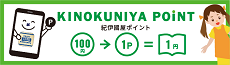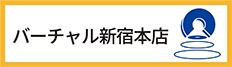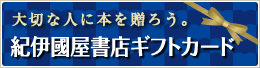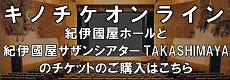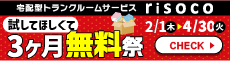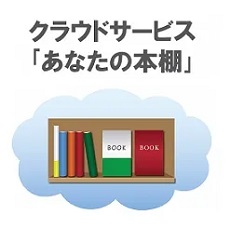- ホーム
- > 洋書
- > 英文書
- > Computer / General
Full Description
Anyone with moderate Macromedia Flash experience who is looking to acquire or improve their understanding of ActionScript will find this book a valuable resource. Author Gary Rosenzweig is highly respected in the Macromedia community and pioneered the use of advanced programming techniques in Macromedia Flash. For this edition, he has updated the games from the previous edition and has added several new projects. Each chapter studies and then deconstructs a new type of game or gadget such as hunt and click games, catch and avoid games, or action and adventure games and the CD contains the project source code.
Contents
Introduction. 1. Flash Elements Used to Make Games and Toys. The Flash Interface. Creating Buttons. Creating Text. Importing Media into Flash. Organizing Your Movie. Finishing Your Movie. 2. An Introduction to ActionScript. Lesson 1: What Is ActionScript and Where Does It Go? Lesson 2: Using the Actions Panel. Lesson 3: Your First ActionScript Program. Lesson 4: Controlling Flash Playback. Lesson 5: Creating Buttons to Give the User Control. Lesson 6: Animating with ActionScript. Lesson 7: Letting the User Control Movie Clips. Lesson 8: Using Variables. Lesson 9: Performing Operations. Lesson 10: Conditional Statements. Lesson 11: Loops. Lesson 12: Text and Strings. Lesson 13: Creating Functions. Lesson 14: Arrays. 3. ActionScript Elements Used to Make Games and Toys. Lesson 15: Controlling the Playback of a Movie Clip. Lesson 16: Controlling the Properties of a Movie Clip. Lesson 17: Dragging and Dropping Movie Clips. Lesson 18: Movie Clips and Levels. Lesson 19: Duplicating Movie Clips. Lesson 20: Controlling Multiple Movie Clips. Lesson 21: Detecting Collisions. Lesson 22: Using Movie Clips to Change What Is on the Screen. Lesson 23: Accepting Keyboard Input. Lesson 24: Playing Sounds. 4. The Game-Creation Process. Flash and Games. Parts of a Game. How to Program. Games and Legal Issues. Altering the Games in This Book. Top Pitfalls. 5. ActionScript Design Effects. Expanding Buttons. Color Cycling Rotating Spiral. Randomness and the Old Film Effect. Letter Movement. Cursor Trail. 3D Illusions. 6. Toys and Gadgets. The Magic Crystal Ball. Music Jukebox. Analog Clock. Lava Lamp. The Game of Life. 7. Construction Toys. Drag-and-Drop Make-a-Fox. Click-And-Switch Make-A-Fox. Sketchbook. Music Mixer. Dancing Fox. 8. Hunt and Click Games. Find-A-Fox. Whack-A-Fox. Shoot-A-Fox. Hunt-A-Fox. 9. Catch and Avoid Games. Apple Catch. Apple Letter Catch. River Rafting Game. Racing Game. 10. Aim and Shoot Games. Move and Shoot the Balloons. Aim and Shoot. Balloon Invaders. 11. Ball-and-Paddle Games. Wall Ball. Paddle Ball. Paddle Bricks. 3D Paddle Bricks. 12. Quizzes and Word Puzzles. Flash Quiz. Flash Trivia. Hangman. Cryptogram. 13. Picture Puzzles. Jigsaw Puzzle. Sliding Puzzle. Matching Game. Find the Picture. 14. Brain Puzzles. Memory Game. Deduction. Pegs. Recursive Blocks. 15. Casino and Card Games. Slot Machine. Video Poker. Simple Blackjack. Pyramid Solitaire. 16. Arcade Games. Space Combat. Space Rocks. Maze Chase. Moon Lander. Platform Scroller. 17. Advanced Techniques. Performance and Optimization. Loader Screens. Copy Protection. High Score Boards. Testing Flash Player Versions. Appendix A. Internet Resources for the Flash Developer. Appendix B. The History of Games. Index.