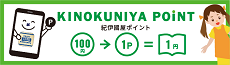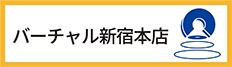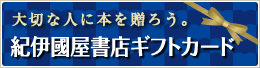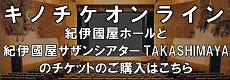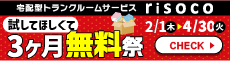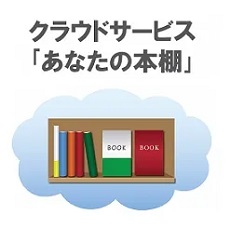Description
Build fast and effective applications using Masonite, a Python-based framework. This book covers creating a digital home assistant application, but it’s certainly not the only kind of application you could build. By working on this kind of project, you’ll cover the broad range of topics and requirements you’re likely to find as you establish your own web empire.
You’ll see how Masonite is a developer-centric Python framework, which provides all the tools you’ll need to build powerful and maintainable web applications. After reading and using this book, you'll have the tools to make and deploy your own web ecommerce application from scratch using the Masonite framework.
What You Will Learn
- Customize your request and response cycle with middleware, route groups, and headers
- Add security into your application and protect against possible vulnerabilities
- Create and control your application’s maintenance features from a terminal
- Manage a database, so your teammates and environments will always be in sync
- Represent relational database data with object-oriented programming techniques
- Read and write from the file system
- Process large datasets and slow operations in the background
- Add real-time features and recurring tasks to your application
Who This Book Is For
Web developers new to the Masonite framework. Some prior Python experience is helpful but is not required.