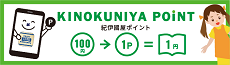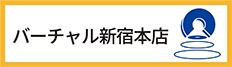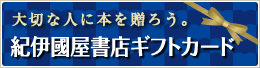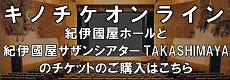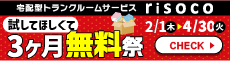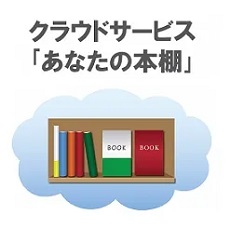- ホーム
- > 洋書
- > 英文書
- > Internet / Web Programming
Full Description
* Full-color, step-by-step screen shots demonstrate how to get up to speed on the latest version of Macromedia Flash, the hugely popular tool for Web animation and site development * Shows how to animate objects, work with layers and masks, import sounds, create interactive buttons, incorporate text, add Flash actions, and distribute Flash movies * Fully updated to cover enhancements in the new version of Flash * This beginning-to-intermediate guide is ideal for people who learn best visually up to forty percent of the population
Contents
Chapter 1Window. Understanding the Flash Timeline. Start and Exit Flash. Open a Flash File. Save and Close a Flash File. Change the Stage Size. Using the Properties Inspector. Work with Panels. Zoom Out or In. Using Rulers and Grids. Find Help with Flash. Chapter 2: Creating Shapes and Objects. Introducing Flash Objects. Using the Tools Panel. Draw Line Segments. Draw Lines with the Pen Tool. Draw Oval and Rectangle Shapes. Draw Objects with the Brush Tool. Fill Objects with the Paint Bucket Tool. Chapter 3: Enhancing and Editing Objects. Select Objects. Edit Line Segments. Smooth or Straighten Line Segments. Edit Fills. Modify Objects with the Free Transform Tool. Rotate and Flip Objects. Using the Eraser Tool. Create a Gradient Effect. Transform a Gradient Fill. Edit a Color Set. Copy Attributes. Group Objects. Stack Objects. Align Objects. Chapter 4: Working With Imported Graphics and Videos. Import Graphics. Convert Bitmaps into Vector Graphics. Turn Bitmaps into Fills. Import Video Clips. Chapter 5: Working With Text. Add Text with the Text Tool. Format Text. Align and Kern Text. Set Text Box Margins and Indents. Move and Resize Text Boxes. Break Apart Text. Distort Text. Chapter 6: Working With Layers. Add and Delete Layers. Set Layer Properties. Work with Layers in the Timeline. Stack Layers. Organize Layers into Folders. Add Guide Layers. Add to and Create Mask Layers. Chapter 7: Working With Flash Symbols and Instances. Understanding Symbols and Instances. Types of Symbols. Using the Flash Library. Create a Symbol. Insert an Instance. Modify an Instance. Edit Symbols. Chapter 8: Creating Animation in Flash. Introducing Flash Animation. Understanding Frames. Set Movie Dimensions and Speed. Add Frames. Select Frames. Modify Frame Properties. Delete or Change the Status of Frames. Create Frame--by--Frame Animation. Onion Skinning an Animation. Preview a Flash Animation. Adjust the Animation Speed. Move and Copy Frames. Create Scenes. Save an Animation as a Movie Clip. Add a Timeline Effect. Chapter 9: Creating Animation by Tweening. Create a Motion Tween. Animate by Rotating a Symbol. Spin a Symbol Automatically. Animate by Changing the Symbol Size. Animate Symbols Along a Path. Ease Tween Speed. Adjust Symbol Opacity. Create a Shape Tween. Using Shape Hints. Using Reverse Frames. Animate a Mask. Distribute Objects to Layers. Chapter 10: Adding Flash Actions. Introducing Flash Actions. Using the Actions Panel. Add Actions to Frames. Add Actions to Movie Clips. Jump to a Specific Frame or Scene. Assign Stop and Play Actions. Load a New Movie into the Current Movie. Control Instances with Behaviors. Link a Button to a Web Page. Add a Component. Chapter 11: Creating Interactive Buttons. Introducing Flash Buttons. Create a Button Symbol. Create Shape--Changing Buttons. Add Animation to a Button. Assign Button Actions. Chapter 12: Adding Sound. Import a Sound Clip. Add a Sound Layer. Assign a Sound to a Frame. Set Synchronization Properties. Assign a Sound Effect. Assign a Sound to a Button. Load a Sound Using a Behavior. Assign Start and Stop Sounds. Edit Sounds. Set Audio Output for Export. Chapter 13: Distributing Flash Movies. Understanding Distribution Methods. Publish a Movie as a Flash Movie File. Publish a Movie as a Web Page. Publish a Movie as a Projector File. Export to Another File Format. Play a Flash Movie in Flash. Play a Flash Movie in a Browser. Test Movie Bandwidth. Print Movie Frames.