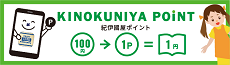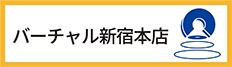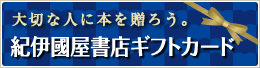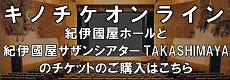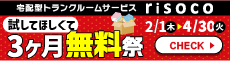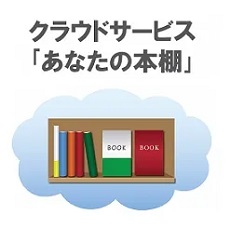- ホーム
- > 洋書
- > 英文書
- > Internet / Web Programming
Full Description
The most influential web design book ever written, completely updated to cover motion graphics, broadband interactive design, and more. Since it was first published in 1995, designing web graphics has been the seminal resource for web designers to learn the basics and then the nuances of solid design for the web. Lynda Weinman has been updating the book to reflect changes in the technologies affecting web design, but dwg.4 has been largely rewritten from the ground up. Included is coverage of motion graphics made possible by the Flash phenomenon, broadband-enabled graphics issues, usability, and more. Lynda is rewriting the book so that all coverage of specific tools is focused on the essential functionality of these programs (Photoshop, Dreamweaver, Flash, etc.) and not on version-specific attributes of the software, making the book relevant longer for more users.
Contents
Front Matter. Introduction. 1. Getting Started. Lynda's Career Counseling. First Career Steps. Hardware Choices. Macs Versus PCs. System Requirements. Software. Summary. 2. Web Aesthetics. Color Aesthetics. Choosing Color Themes. Applying Color Relationships to Web Design. Color Gallery. Typography Aesthetics. Type 101. Verdana & Georgia. Font Size Differences Between Macs & PCs. Fonts for Delivery as Web Graphics. Basic Styles of Typefaces. What Is a Font Family? Aliasing or Anti-Aliasing. Body Copy. Using Fireworks for Type Design. HTML for Placing Text Graphics. What About Flash? Aesthetics of Layout. A Gallery of Sites That Use Grids. Make Your Line Widths Easier to Read. White Space Is Better Than Tight Space. Remember the Fold. The Aesthetics of Animation. Summary. 3. Planning Web Projects. Getting the Job. The Creative Brief. The Project Profile. Client Relations. Contracts & Legal Issues. Working with Teams. Summary. 4. Establishing Goals. Defining Your Goal. What Is User Experience? What Is Your Site's Goal? Summary. 5. Comping & Prototyping. Mining Creative Ideas. Why Create a Prototype? Dangers of Prototyping. How Much Detail? Summary. 6. Information Architecture. What Is Information Architecture? The Process. How Many Categories? Labels. Summary. 7. Navigation. The Purpose of Navigation. Persistent Navigation. Issues Related to Navigation. Navigation Graphics & Indicators. Bad & Good Navigation. Summary. 8. Accessibility Issues. Government Mandates. W3C Accessibility Guidelines. 14 Guidelines of Web Accessibility. Useful Accessibility Techniques. Macromedia & Microsoft Content. Cascading Style Sheets & Accessibility. Checkpoints & Ratings of Accessibility. Web Site Testing Systems. Global Accessibility Issues. Summary. 9. HTML & XHTML. HTML & XHTML in a Graphics Book? How to Learn HTML. HTML Editors. What Is XHTML? How to Learn XHTML. Summary. 10. Web File Formats. Bitmap or Vector? Lossless or Lossy? GIF Compression. JPEG Compression. PNG. Digital Watermarks. SVG. SWF. WBMP. IMODE. Summary. 11. Speedy Graphics. Checking Download Speeds. Evaluating the Style of Your Image. Making Small JPEGs. Making Small GIFs. Anti-Aliasing Versus Aliasing. GIFs for Line Art-Based Imagery. GIF Color Palettes. Hybrid Images. Batch Processing. Summary. 12. Color Issues. From Print to the Web. RGB & ICC Profiles. What Is sRGB? What Is an ICC Color Profile? Accurate Web Site Color! Summary. 13. Browser-Safe Color. So Then, Is the Browser-Safe. What Is the Browser-Safe Palette? Why Does the Browser-Safe. Flat Color Artwork. Photograph-Based Artwork. Hybrid Image Challenges. Browser-Safe Color Picking. Browser-Safe Mousepads. Pantone's Browser-Safe Solutions. Summary. 14. HTML Color Tags. Hexadecimal-Based Colors. Color Attributes. Using Color Names Instead of Hex. Summary. 15. Background Tiles. Tiled Backgrounds. Full-Screen Body Backgrounds. Directional Tiles. Aesthetics of Backgrounds. Summary. 16. Transparent GIFs. What Is Transparency? Faking Transparency. GIF Transparency. Summary. 17. Rules & Bullets. Horizontal Rules. Vertical Rules. Bullets. Creating Ordered & Definition Lists. Creating Custom Bullets. Creating Custom Bullet Art. Summary. 18. JavaScript: Rollovers & More. The Short History of JavaScript. Learning JavaScript. Rollovers. Using Layers for Rollovers. The Role of Tables with Rollovers. HTML Editor Rollovers. Browser Detection. Summary. 19. Imagemaps. Server-Side Imagemaps. Client-Side Imagemaps. Imagemaps & XHTML. Imagemaps Using Image Editors. Summary. 20. HTML Type. HTML-Based Typography. HTML Font Choices. What About PDF? Summary. 21. Alignment & Tables. How Big Is a Web Page. Using HTML/XHTML for Alignment. Alternatives to HTML Using Artwork. Tables for Alignment. Graphic Tables for Page Layout. Table Tips & Tricks. Summary. 22. Frames. What Are Frames? Learning Frames. Target Practice. Fun with Frames. Creating a "Bleed" Border. Summary. 23. Cascading Style Sheets. Implementation Versus Standards Anatomy of a Style Sheet Adding CSS to HTML Block-Level & Inline-Level Elements Hiding Styles from Older Browsers Types of Style Sheets Measurement Units for Type Working with Typography Absolute Positioning WYSIWYG Editors Summary 24. Animation & Audio. Common Animation Terminology. Animated GIF Format. GIF Animation Tools. Macromedia Flash File Format. Learning Flash. Macromedia Director. QuickTime Overview. Sound on the Web. Making Small Audio Files. Audio File Formats. Summary. 25. Creating Community. What Is Community? Guest Books. Email Newsletters. ListServs. ListServ Software. Discussion Lists. Blogs. Other Ideas. Summary. 26. Adding Programming Features. Forms Processing. CGI. Personalization. Databases. Shopping Carts. Privacy. Earning Your Users' Confidence. Security. Summary. 27. Usability. User-Centered Design. Easy Is Good. User Testing. Key Usability Issues. Summary. 28. Browser Standards. A Brief History of Browser Standards. HTML & XHTML Standards. Style Sheets. Document Object Model. JavaScript (ECMAScript). Current Browsers. Compatibility. Best Practices. Summary. 29. Hosting. What Is Web Hosting? Get Your Domain Name! Your Web Hosting Needs. FTP--Uploading Your Site. Summary. 30. Getting Listed. Directories & Search Engines. Getting Listed. Meta Tags. Trading Links. Summary.